Set your own Video Conferencing Platform
Tired to have a million apps on your computer to be able to conference with X & Y person which have their own solutions. Zoom, Teams, Skype, or Slack ? How about hosting your own secured platform that can be used as a breeze on any platform.
This where you meet Jitsi – meet. It is a fully encrypted solution allowing you to start meeting session with your colleagues, co workers or freelancers with 3rd party App integration such as calendars.
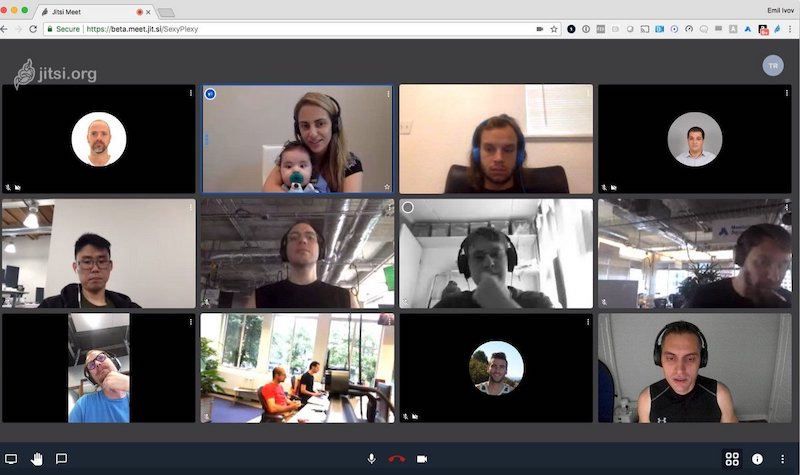
To proceed with the installation, you would need a domain name and a Linux instance running Ubuntu 16.04 or above (Unmanaged Linux VPS Level 2 have been extensively tested by some of our users without any performances loss.).
To proceed with the installation you may login to your VPS SSH Command prompt and replicate the steps below:
sudo apt update && sudo apt upgrade curl https://download.jitsi.org/jitsi-key.gpg.key | sudo sh -c 'gpg --dearmor >> /usr/share/keyrings/jitsi-keyring.gpg' echo 'deb [signed-by=/usr/share/keyrings/jitsi-keyring.gpg] https://download.jitsi.org stable/' | sudo tee /etc/apt/sources.list.d/jitsi-stable.list > /dev/null sudo apt install -y transport-https sudo apt install jitsi-meet
You may also install a SSL Certificate Using the command below.
sudo /usr/share/jitsi-meet/scripts/install-letsencrypt-cert.sh
You may now access your domain name you have set as hostname for your server and you should be able to start a conference call right off the bat. For further instructions and features, you may refer to the official Jitsi website.