Jarvee For Mac
Jarvee is a wonderful Digital Marketing tools allowing you to manage your Social media Accounts and run fantastic marketing campaigns while growth hacking your social media profiles. It works beautifully well for Facebook, Instagram, Twitter, Pinterest Linkedin and Youtube to name the most popular ones.
Unfortunately as indicated on their website, Jarvee for Mac is not possible:
Unfortunately, JARVEE is Windows-based only and it can’t be installed on a Mac.
Fear not, we have the only solution for you to be able to run Jarvee on Mac OS X. As a matter of fact, you would be able to run any Windows only application right on your Mac and benefit from both a Mac Desktop and a Windows environment.
The solution is called a Windows VPS, which is a must have in a digital marketer arsenal. It will provide you with a dedicated and remote Windows environment on which you may install any application, including Jarvee.
Once, you got yourself a Windows VPS, simply follow the guide below to access it from your Mac OS based computer:
From there, you would simply need to install Jarvee as you would on a regular computer.
To Recapitulate
- Purchase a Windows VPS
- Configure your Mac OS Remote Desktop Software
- Connect to your Windows Desktop
- Install & Run Jarvee on Mac