What is Latency in Forex And How a VPS Can Help?
How a VPS Can Reduce Latency in Forex Trading
What is a Forex VPS?
A Forex VPS, or virtual private server, is a specialized cloud-based computer built for currency trading. It ensures your trading activities remain uninterrupted, even if you face local power outages or internet issues. The standout feature of a Forex VPS is its dedicated allocation of CPU, RAM, and bandwidth, which keeps your trading platform running smoothly – even during peak market activity. Most Forex VPS providers also promise 99.9% uptime, which is crucial for automated trading systems that need to seize market opportunities 24/7. But how does the server’s location play into trading speed? Let’s dive into that next.
Server Location and Trading Speed
The physical distance between your server and your broker’s server has a direct impact on latency. For example, trading from home often involves unstable internet connections, which can result in latency above 100 milliseconds. On the other hand, Forex VPS providers strategically place their data centers in key financial hubs like London, New York, and Tokyo. These hubs are equipped with cutting-edge infrastructure, including redundant systems and high-speed internet, to keep delays at a minimum. Aligning your VPS location with your broker’s server can drastically cut execution times. But location isn’t the only factor – dedicated resources also play a critical role in ensuring stable performance.
Dedicated Resources for Stable Performance
With a Forex VPS, you get exclusive access to CPU, RAM, and storage, eliminating competition for resources with other users. This is especially critical during periods of high market volatility. For example, a typical Forex trader using MT4 from home might experience execution times of up to 800 milliseconds, which can lead to costly slippage. In contrast, traders using an optimized VPS setup can achieve execution times as low as 5 milliseconds. Such stability ensures that automated trading strategies execute exactly as intended, no matter the market conditions.
The financial benefits of reliable performance are clear. Studies show that even a one-second delay can cost a trader around $100,000 annually due to missed opportunities and slippage. Plus, VPS solutions are scalable, allowing you to upgrade CPU or RAM as your trading demands grow. This flexibility ensures your trading infrastructure keeps pace with your evolving strategies and goals.
Choosing the Right VPS for Forex Trading
Key Features to Look for in a Forex VPS
When it comes to Forex trading, choosing the right VPS is critical for maintaining steady performance. A good Forex VPS should help minimize latency by offering ideal server locations, strong hardware performance, reliable uptime, robust security, and responsive support.
Start by ensuring the VPS meets the technical requirements of your trading software. Look for servers equipped with powerful hardware, located near data centers, and boasting proven uptime. This becomes especially important during high-volatility trading periods when reliability is non-negotiable.
Security is another factor that cannot be overlooked. Opt for a provider that offers essential protections like firewalls, data encryption, and routine backups to safeguard both your trading capital and sensitive information. Lastly, having access to quick and effective customer support can make a huge difference, especially if technical issues arise during critical trading moments. These features collectively ensure seamless trading, but location plays an equally pivotal role in performance.
Matching VPS Servers to Major Forex Hubs
The distance between your VPS and major Forex hubs directly affects trade execution speed and costs. Key hubs include London, New York, Tokyo, and Sydney, where many top banks and liquidity providers host their servers.
A study “Latency Cost Experiment”, highlights the importance of server placement. A VPS stationed in London, close to the broker’s server, achieved an average latency of under 1 millisecond and a cumulative slippage of +0.20 pips after 120 trades. Meanwhile, the same strategy running on a New York-based VPS – farther from the broker – experienced 75 milliseconds of latency and a cumulative slippage of –1.50 pips. This resulted in a 1.70-pip difference, illustrating the financial impact of strategic server location.
Your choice of VPS location should align with your trading focus. For example, if you trade European currency pairs, servers in Europe will provide better results. Similarly, traders focusing on Asian markets should consider servers located in Asia. Data centers in these hubs often feature advanced technology, redundant systems, and high-speed internet connections, which translate into faster and more reliable trade execution.
HostStage VPS Solutions for Forex Traders
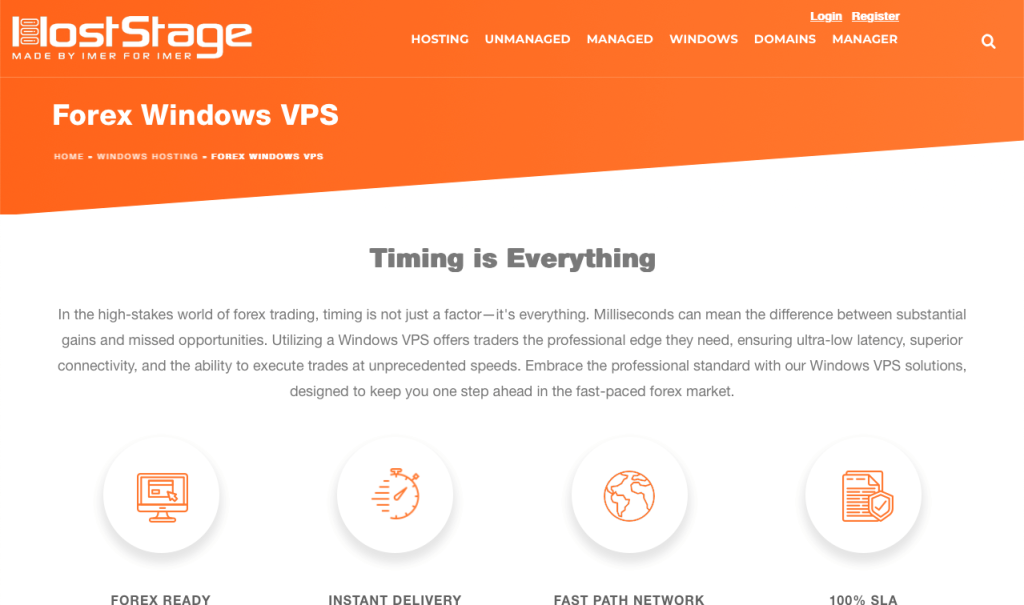
HostStage offers a VPS solution tailored for Forex traders, fulfilling the critical criteria for low latency and reliable performance. Their Windows VPS plans are specifically designed for MT4/MT5 trading platforms, ensuring both speed and stability.
What sets HostStage apart is its enterprise-grade hardware and strict VPS isolation, meaning your resources are entirely dedicated to your trading activities. Their servers are powered by CPUs capable of handling over 144 billion instructions per second, making them ideal for complex automated trading strategies. Additionally, HostStage operates through audited and certified TIER 3 or 4 data centers, ensuring redundancy at every level.
Network performance is another strong point. HostStage provides a 10 Gbps network with high redundancy and over 50 Points of Presence worldwide, offering excellent peering connections. Their servers are strategically located near major financial centers, allowing you to choose the best location for your broker and maximize performance.
The platform uses Microsoft Hyper-V virtualization and guarantees 100% uptime through a Service Level Agreement (SLA). It also includes comprehensive DDoS protection via the HS DDoS Shield. Pricing starts with their KITTEN plan at $15.95 per month, which includes 2 cores, 2 GB DDR4 ECC RAM, 30 GB SSD NVMe storage, and 1 Gbps network connectivity. Higher-tier plans – such as CAT, OCELOT, LEOPARD, JAGUAR, and LION – offer additional resources to meet growing trading needs.
HostStage also provides essential Forex trading features like Remote Desktop Access, dedicated IP addresses, administrator access, Windows licensing, and support for any Expert Advisor. You can instantly upgrade or downgrade resources as needed. To protect your trading setup, they offer monthly backups and snapshots, and their 30-day money-back guarantee ensures a risk-free trial.
Setting Up and Optimizing Your Forex VPS
Steps to Configure Your VPS for Forex Trading
Getting your VPS properly set up is key to ensuring smooth trading. Start by selecting a VPS plan that matches your trading needs – consider the CPU power, memory, and storage capacity required. Once you’ve chosen a plan, you’ll receive login credentials to access your VPS. Most connections are made using Remote Desktop Connection (RDP), which lets you operate your VPS just like a local computer.
After connecting via RDP, download and install MetaTrader 4 or 5 from its official website. Configure the platform to connect to the broker server closest to your VPS for the best performance.
To keep things running efficiently, close any charts you’re not actively using, hide inactive symbols, and turn off news feeds and alerts you don’t need. Once your setup is complete, test the system by checking both latency and overall performance.
Testing Latency and Improving Performance
Regularly checking latency is essential for reducing delays in your trades. The location of your VPS plays a big role here — ideally, it should be near your broker’s server to minimize lag. Ongoing performance monitoring can help you catch and fix issues before they impact your trading.
To measure latency, start with basic network commands:
ping [broker server address]
Checks basic reachability and round-trip time.
tracert [broker server address]
(Windows) — Traces the path to the broker’s server and helps identify bottlenecks.
mtr [broker server address]
(Linux) — Combines traceroute and ping for real-time route analysis and packet loss detection.
netstat -an | findstr ESTABLISHED
(Windows) — Lists active TCP connections. Useful for checking if MT4/MT5 is maintaining a live connection.
tasklist /FI "IMAGENAME eq terminal.exe"
(Windows) — Verifies MT4/MT5 processes are running correctly.
Get-Process | Sort-Object CPU -Descending
(PowerShell) — Checks if any process is overloading your VPS CPU, potentially affecting latency.
Monitor these metrics during both idle and trading hours. If you notice high packet loss, abnormal hops, or CPU saturation, consider switching to a closer server location or upgrading your VPS plan.
To see how quickly your VPS connects to the broker’s server. Keeping an eye on latency ensures your trades execute as quickly as possible.
Use tools like Task Manager to monitor your VPS’s resource usage. If you notice high CPU or memory consumption, identify the processes causing it. You might need to upgrade your VPS plan or tweak your setup to improve efficiency.
For consistent performance, reboot your VPS during low-activity hours. This clears temporary files and refreshes system resources, helping your trading platform run smoothly.
Check Your Server Location
You may also check whether the location you are using for your trading activities is optimal.
If after optimizing and troubleshooting you are experiencing further issues then it could be related to your trading location with the broker’s region you are using.
Here is a tool that will help you troubleshooting whether another location could be better in your use case:
Security and Reliability Best Practices
Once your VPS is set up and optimized, securing it becomes your next priority. A secure VPS protects both your trading data and your capital. Start by keeping the operating system and trading software (like MT4/5) updated with the latest patches.
Use strong passwords and enable two-factor authentication to add an extra layer of security. Restrict SSH access to specific IP addresses and limit user permissions to only what’s necessary for trading.
Install essential security tools, such as firewalls and antivirus software, and configure them to block unnecessary ports while allowing only the connections required for trading. Disable any non-essential services, like file sharing or remote assistance, to reduce potential vulnerabilities.
Backup your data regularly to protect against system failures or cyber-attacks. Automated backup services can simplify this process, but it’s also a good idea to maintain your own routine for saving critical trading data and configurations.
Security isn’t a one-time task – it’s an ongoing process. Review and update your security measures regularly to stay ahead of new threats. Monitor audit logs for unusual activity, and have an incident response plan in place so you can act quickly if something goes wrong.
Conclusion: Improving Forex Trading with a VPS
Key Takeaways for Forex Traders
Using a VPS can significantly enhance trade execution while reducing slippage. Where standard setups may experience delays of up to 800 ms, a well-optimized VPS can bring latency down to under 2 ms. This dramatic improvement not only reduces slippage but also ensures trades are executed more efficiently. Studies suggest that even a one-second delay in execution could cost traders as much as $100,000 annually.
In addition to speed, a VPS provides consistent, uninterrupted performance – an essential feature for Forex traders looking to maintain a competitive edge. These benefits underscore the importance of selecting a VPS provider tailored to the needs of Forex trading. Here is a comparison of the Best Forex VPS Providers
Why HostStage is the Right VPS Provider for Forex Trading
Given the importance of performance and reliability, choosing the right VPS provider is key. HostStage offers solutions specifically designed to meet the demands of Forex trading. With servers strategically located near major financial hubs, traders can host their VPS close to their broker’s servers, effectively reducing latency.
HostStage provides affordable options with Forex Windows VPS plans at $15.95 per month. RDP turnkey solutions makes it easy to deploy trading platforms like MetaTrader 4, MetaTrader 5, or others.
“A forex VPS is like a permanent link that connects your trading terminal to the wider trading network.” – Milan Cutkovic
FAQs
Why does the location of a Forex VPS matter, and how can aligning it with your broker’s server improve trading performance?
The location of your Forex VPS is a key factor in trading performance since it directly impacts latency – the time it takes for your trade orders to reach your broker’s server. When your VPS is physically closer to the broker’s server, trade execution speeds up, minimizing delays that could affect your profits.
Matching your VPS location to your broker’s server ensures faster and more reliable trade execution. This is especially crucial for strategies like scalping or high-frequency trading, where even a few milliseconds can influence the outcome. Picking the right VPS location keeps you competitive and boosts the efficiency of your trades.
What should I look for in a Forex VPS to ensure low latency and reliable performance?
When choosing a Forex VPS, it’s crucial to focus on factors that affect both speed and reliability. Start by selecting a provider with servers positioned close to your broker’s data center, as this helps reduce latency and ensures quicker trade execution. An uptime guarantee of 99.9% or higher is also key to keeping your trading platform accessible during critical market hours.
Make sure the VPS has adequate processing power and memory to smoothly run your trading software without any hiccups. A robust network infrastructure is equally important for maintaining fast and stable connections. Finally, choose a provider with efficient customer support to address issues promptly and prevent any disruptions to your trades.
How can traders test and monitor latency on their Forex VPS to improve trading performance?
To keep an eye on latency for your Forex VPS, start with ping tests. These tests measure how long it takes for data to travel between your VPS and your broker’s server, giving you a solid idea of your connection’s speed and reliability. Another handy tool is tracert, which lets you track the route and response times of data packets.
For the best results, pick a VPS that’s geographically close to your broker’s servers. The shorter the distance, the lower the latency. It’s also a good habit to monitor latency trends regularly. This helps you spot any issues early and make necessary tweaks. Adjusting your trading platform settings – like those in MetaTrader – can also help improve execution speed and reduce slippage, which is critical in the fast-paced world of Forex trading.