Page Speed and Conversion Rate: Why Every Second Counts
In the world of online business, speed isn’t just a luxury—it’s a necessity. No matter how beautifully designed your website is or how compelling your copy sounds, if it doesn’t load quickly, users will leave before even experiencing what you have to offer. Attention spans are short, and expectations are high.
For every additional second your website takes to load, your chances of converting a visitor drop dramatically.Page speed affects everything from user engagement to search engine rankings—and the relationship between page speed and conversion rate is one of the most critical performance factors for any website. In this guide, we’ll take a deep look into the role page speed plays in influencing user behavior and conversion rates, how you can measure it, and what steps you can take to improve it.
What is Page Speed?
Page speed refers to how quickly the content on your web page loads and becomes usable. While it sounds straightforward, several components contribute to what we call “page speed,” and understanding these helps in diagnosing and fixing issues.
Load Time
Load Time is the total time it takes for a page to fully display its content, including images, scripts, and other resources. This is often what users notice most when judging how “fast” a website feels. A shorter load time improves first impressions and keeps users from bouncing early.
Time to First Byte (TTFB)
Time to First Byte (TTFB) measures the time between the browser request and the first byte of data received from the server—this reflects your server’s responsiveness. A high TTFB can indicate server-side issues or inefficient backend processes. Lowering your TTFB can dramatically improve perceived performance.
Fully Loaded Time
Fully Loaded Time is when the page and all its elements, including third-party scripts and analytics, are fully rendered. This includes background scripts that continue to load after the visible content appears. It’s important for tracking tools and complete interactivity but may differ from what the user perceives as “loaded.”
Core Web Vitals
Core Web Vitals—a Google initiative—are real-world user metrics that evaluate site speed from a usability perspective. These metrics focus on user-centered outcomes like visual stability, responsiveness, and load speed. They are part of Google’s ranking algorithm, making them critical for both SEO and user experience. These include:
- Largest Contentful Paint (LCP): Measures loading performance.
- Interaction to Next Paint (INP): Replaces FID as the metric for interactivity, measuring the time it takes for a site to respond to user input.
- Cumulative Layout Shift (CLS): Measures visual stability.
These metrics collectively determine how “fast” a website feels to a user.
Why Page Speed Matters for User Experience
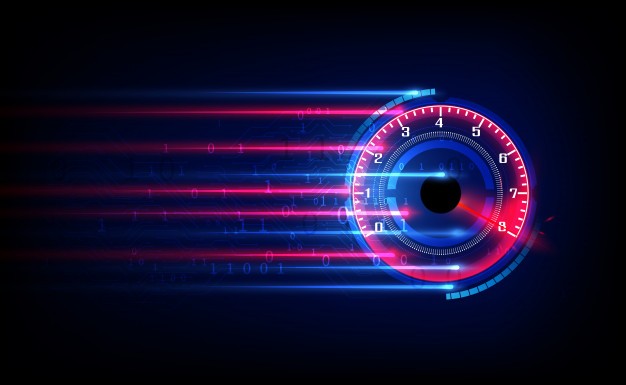
User experience is everything, and speed plays a central role in it. Today’s users expect a website to load in under three seconds—any longer and most will bounce, meaning they’ll leave the site without taking any action.
Faster sites create better first impressions
A slow website signals unreliability or poor quality, which can damage your brand credibility. When users encounter delays, they may question the professionalism or security of the site, making them less likely to trust your business from the start.
Mobile users are even less patient
Since mobile networks vary in speed, your site needs to be optimized to load quickly even under slower connections. With mobile traffic making up the majority of web usage, ensuring fast mobile performance is essential to avoid losing a large portion of your audience.
Speed boosts engagement
Users are more likely to browse multiple pages, complete a purchase, or fill out a form when the experience is seamless. Fast-loading content encourages exploration and interaction, both of which are vital for driving conversions and keeping visitors on your site longer.
It boosts website retention rate
A consistently fast-loading site encourages users not only to stay longer during a visit but also to come back later. High speed plays a key role in improving your website retention rate, which is essential for long-term growth and customer loyalty.
When users experience delays, they often abandon the site entirely. A fast-loading site is simply more pleasant to use, leading to longer sessions and more conversions. Beyond user satisfaction, the page speed impact on conversion is significant—slower experiences directly lead to fewer completed actions like purchases or sign-ups.
The Link Between Page Speed and Conversion Rate
The page speed impact on conversion is well-documented across industries, and it often determines whether a visitor becomes a customer or bounces away within seconds.
Conversion rate refers to the percentage of users who take a desired action on your site—buying a product, filling out a form, signing up for a newsletter, etc. The connection between page speed and conversion rate has been studied extensively, with research consistently showing that slower sites lose users before they convert. In fact, improving load times even slightly can lead to measurable gains in revenue and engagement.
Let’s look at some real-world examples:
- Google discovered that the probability of a user bouncing increases by 32% as page load time goes from 1 second to 3 seconds—and by 90% if it reaches 5 seconds.
- Walmart conducted a study showing that improving load time by just one second resulted in a 2% increase in conversions.
- Amazon has long reported that every 100ms of latency costs them 1% in revenue. (Note: This is based on a widely circulated internal estimate first mentioned in the mid-2000s.)
If your website is slow, visitors leave before they see what you’re offering. That means lost revenue, wasted ad spend, and missed opportunities. Speed doesn’t just improve user satisfaction—it actively boosts your ability to convert visitors into paying customers.
SEO and Page Speed: The Ranking Factor
Search engines like Google factor page speed into their ranking algorithms, making it an essential part of your SEO strategy. Since the rollout of Core Web Vitals in 2021, performance and usability have become even more prominent in determining where your site appears in search results.
Here’s how page speed affects SEO:
- It’s a direct ranking factor. Especially on mobile, where speed becomes more critical, Google gives preference to faster sites.
- It influences bounce rate and dwell time. If users leave quickly because your site is slow, it sends a signal to Google that your content may not be relevant.
- It impacts crawling and indexing. A slow site can limit how efficiently Googlebot crawls your pages, affecting indexation.
Improving your page speed not only enhances user experience but also increases your visibility in search results—making it a double win. Here’s all you need to know about hosting and SEO.
Common Causes of Slow Pages
If your website is slow, it’s important to identify the root cause before applying fixes. Here are some of the most common culprits behind poor performance:
Unoptimized Images
Uploading large, high-resolution images without compression is one of the top causes of sluggish page loads. These files take longer to transfer and render, especially on mobile connections, and can significantly slow down your overall site performance if not properly managed.
Too Many Scripts
Excessive use of JavaScript libraries, tracking codes, and plugins can bloat your site. Each script adds to the load time, and poorly optimized ones can block rendering or delay user interaction, creating a frustrating experience.
Shared Hosting Bottlenecks
If your hosting server is crowded with other websites, you’re likely sharing limited resources, slowing your own performance. This can result in inconsistent speeds, particularly during peak traffic periods when server demand spikes.
No Caching Strategy
Without browser or server-side caching, repeat visitors are forced to re-download resources. Caching helps store key elements locally, reducing load times on subsequent visits and improving the overall browsing experience.
Lack of a CDN
If you’re serving content from a single location, users farther from that server will experience higher latency. A Content Delivery Network distributes content across multiple servers worldwide, ensuring faster delivery regardless of the user’s location.
Render-blocking Resources
CSS and JavaScript files that load before your content can prevent pages from rendering quickly. Optimizing the order of resource loading or using async/defer attributes can significantly improve perceived load speed.
Understanding what’s causing your site to drag is half the battle. The next step is testing and optimizing.
How to Test Page Speed
There’s no need to guess whether your site is slow. Several tools can give you detailed reports on performance and tell you exactly what needs fixing:
- Google PageSpeed Insights provides both mobile and desktop scores, as well as actionable recommendations based on Core Web Vitals.
- GTmetrix combines Google Lighthouse with historical performance tracking and waterfall charts to help identify bottlenecks.
- Lighthouse (via Chrome DevTools) offers in-browser analysis with real-world simulation of mobile and desktop load times.
- WebPageTest.org allows you to simulate loading from various global locations and device types.
Run tests from multiple locations and devices to understand how your site performs for different users. Keep an eye on LCP, FID (or INP), and CLS—these are the metrics Google uses to judge your site’s UX quality.
Proven Ways to Improve Page Speed
Once you’ve pinpointed what’s slowing your site down, the next step is optimization. Here are some tried-and-true methods that make a real difference:
- Compress images before uploading them. Tools like TinyPNG or Squoosh can reduce file size without noticeable quality loss.
- Enable lazy loading, especially for images and videos below the fold. This ensures content loads only when it’s needed.
- Minify CSS, JavaScript, and HTML to reduce file size and speed up parsing by browsers.
- Implement browser caching so that returning visitors don’t have to re-download static assets.
- Use a CDN (Content Delivery Network) like Cloudflare or BunnyCDN to serve your content from servers closer to your users.
- Limit third-party scripts such as chat widgets or social media feeds, which often block rendering.
- Upgrade to a high-performance hosting plan that uses SSD storage, server-side caching, and scalable resources.
Each second saved translates to higher conversions, better rankings, and a smoother experience for your users.
Final Words
While optimizing your website’s performance is crucial, it’s equally important not to strip your site of the features that make it engaging and functional. Speed shouldn’t come at the expense of user experience or visual appeal.
The key is to find the right balance. Use design and content intentionally, load critical resources first, and test your updates regularly. A fast, functional, and attractive website builds trust, improves SEO, and keeps your audience coming back.
Remember: speed is a competitive advantage. In an online world where users make split-second decisions, being faster than the competition can be the edge that wins you more business. Whether you’re running a blog or an online store, keeping a strong focus on page speed and conversion rate will ensure your site isn’t just functional—it performs in a way that drives real business results and strengthens your website retention rate over time.
Boost Your Site’s Speed and Conversions with HostStage
If you’re looking to seriously improve your page speed and maximize your site’s conversion potential, your hosting provider should be up to the task. At HostStage, we specialize in performance-optimized hosting solutions that deliver both speed and stability.
Our Level 3 VPS plan offers a balanced mix of resources and affordability, ensuring ultra-fast load times and reliable performance. For those seeking a more managed experience, our Managed Level 3 VPS includes comprehensive support and additional features to keep your site running smoothly.
Upgrade to HostStage today and experience the performance boost your website—and your users—deserve.