Dedicated Windows Server Hosting: What It Is, Who Needs It, and How to Choose
When your applications or websites demand serious performance, flexibility, and security, shared or VPS hosting often falls short. That’s where dedicated Windows server hosting comes in—providing an entire server exclusively for your use, powered by Microsoft’s trusted Windows Server operating system.
If you need powerful hosting that supports complex Windows-based applications, remote desktops, or enterprise-level workloads, a dedicated server with Windows might be exactly what you need. In this guide, we’ll cover everything you should know—from what it is and who it’s for to what features to prioritize and which providers stand out.
Why Choose a Dedicated Windows Server?
A dedicated Windows server is a hosting solution where one physical server is allocated entirely to you, running the Windows Server OS. Unlike VPS (Virtual Private Server) hosting, where resources are split between users, a dedicated server gives you 100% of the server’s power and bandwidth.
Choosing a dedicated server with Windows provides major advantages, especially if you rely on Microsoft’s software ecosystem:
- Dedicated resources: You are guaranteed full access to CPU, RAM, storage, and bandwidth at all times. No sharing means consistent, reliable performance.
- Full administrative control: Install any software you want, customize settings, and fully manage security policies. You have administrator-level access.
- Remote Desktop Protocol (RDP) access: Manage your server easily using a Windows graphical interface from any device, anywhere in the world.
- Native Microsoft compatibility: Whether you’re running ASP.NET apps, MSSQL databases, Active Directory, or other Microsoft tools, Windows servers offer full support without compatibility issues.
For businesses and developers who need high-powered environments and the freedom to build and scale, Windows dedicated hosting is often the best option.
Ideal Use Cases
Dedicated Windows servers are incredibly versatile and fit a wide range of professional, technical, and even recreational needs. Here are the most common situations where they excel:
Enterprise Applications and Databases
Complex ERP software, CRM systems, and MS SQL databases demand fast read/write speeds and high stability—something a Windows dedicated server can easily provide. With dedicated resources and full administrative control, businesses can ensure these critical applications run efficiently and without interruptions.
Forex and Trading Platforms
Traders often use dedicated Windows servers to run MetaTrader and other automated trading systems 24/7, benefiting from low latency, minimal downtime, and direct RDP access. A dedicated server ensures fast execution speeds and stable connectivity, both crucial for success in fast-paced trading environments.
Game Server Hosting
Games like Minecraft, ARK, and others can be hosted reliably on dedicated Windows servers, offering players better performance and low lag, especially when hosting custom or modded game instances. A dedicated environment also gives game administrators full control over server settings, mods, and player access.
Remote Desktop for Teams or Individuals
Businesses running remote teams often use Windows dedicated servers to provide centralized, secure access to workstations via RDP. This setup makes it easier to manage users, control access permissions, and maintain security standards across a distributed workforce.
Development and Testing Environments
Developers building Windows-specific applications can replicate real-world environments, making development, testing, and deployment seamless. A dedicated server allows for the installation of specialized software, configuration of custom settings, and full simulation of production environments.
In short, if uptime, performance, and control are mission-critical to your operations, a dedicated server with Windows is often the smartest investment. Even cheap Windows dedicated servers today offer impressive specs, making them accessible to startups, small businesses, and individuals who need serious hosting power without a heavy cost.
Key Features to Look For
Not all Windows dedicated servers are equal. To ensure you get the best performance, security, and value for your money, keep an eye on the following features:
- Processor and RAM: Look for multi-core CPUs like Intel Xeon or AMD EPYC processors, combined with at least 16GB of RAM (or more, depending on your workloads). High-frequency CPUs are ideal for tasks like trading or real-time applications.
- Storage Type: SSDs—and especially NVMe drives—offer faster read/write speeds than traditional HDDs. Faster storage means better performance for databases, file servers, and application loading times.
- Bandwidth and Port Speeds: Opt for high bandwidth allowances (10 TB or more) and port speeds of at least 1 Gbps. Unmetered bandwidth is ideal for traffic-heavy applications.
- Windows Server Version: Ensure the provider offers the Windows Server edition you need, whether it’s 2016, 2019, 2022, or a custom version.
- RDP Access and Admin Permissions: RDP is a must-have for remote server management, allowing full access without needing direct physical contact.
- Backups and Security: Automatic backups, DDoS protection, hardware firewalls, and SSL certificate support help protect your data and minimize risk.
Choosing a provider that excels in these areas ensures your Windows dedicated hosting environment remains stable, secure, and high-performing for years to come.
Pros and Cons of Windows Dedicated Servers
While Windows dedicated servers offer incredible benefits, it’s important to be aware of both sides before committing.
Pros:
- Full control: You decide everything—from operating system settings to application installations and security policies.
- Microsoft compatibility: Hosting Windows-specific applications like ASP.NET sites, Exchange servers, and MS SQL databases becomes effortless.
- User-friendly interface: Windows Server’s GUI makes it easier for users who prefer a visual management experience over a command-line interface.
- Robust security: When properly configured, Windows servers can be highly secure, offering comprehensive group policies and built-in protections.
Cons:
- Higher costs: Windows Server licensing can add to the hosting cost, making it more expensive than Linux-based solutions.
- Resource-heavy: Windows servers often require more CPU and RAM than lightweight Linux distributions, especially when running graphical interfaces.
- Regular maintenance needed: Windows servers need periodic updates and patch management to stay secure and optimized.
Understanding these pros and cons will help you decide if a dedicated Windows server fits your technical and budgetary needs.
Windows Server Editions Explained
Choosing the right Windows Server edition is crucial because it impacts licensing costs, capabilities, and server setup options.
Windows Server Standard
Best for businesses that need a physical server with limited virtualization. It supports core features like Active Directory, file sharing, and web hosting. Ideal for small organizations or those requiring just a few VMs.
Windows Server Datacenter
Designed for large-scale businesses with heavy virtualization needs. It allows for unlimited VMs, advanced storage features, and enhanced networking capabilities.
If you’re hosting a few apps, websites, or databases, the Standard edition is likely sufficient. For larger infrastructures requiring high-density virtual machines or hybrid cloud environments, Datacenter is the better fit.
How to Choose the Right Hosting Provider
With so many options available, choosing a hosting provider can feel overwhelming. Here’s what you should prioritize:
- Uptime guarantee: Look for providers offering at least 99.9% uptime or higher. Downtime can be extremely costly for businesses relying on always-available services.
- Hardware quality: Premium providers use enterprise-grade servers with high-performance CPUs, ECC RAM, and fast storage solutions.
- Support availability: 24/7 technical support with fast response times is essential, especially if you encounter urgent issues outside business hours.
- Windows licensing: Confirm whether the plan includes a Windows Server license, as some providers require you to provide your own.
- Security features: DDoS protection, managed firewalls, antivirus options, and secure remote access protocols help safeguard your server.
- Scalability: As your needs grow, you might require more RAM, storage, or even hardware upgrades. Pick a provider that makes scaling simple.
- Server location: Choose a data center geographically close to your target users or clients to minimize latency.
Prioritizing these elements ensures that you not only get powerful hosting but also long-term reliability and support for future growth.
Best Dedicated Windows Server Hosting Providers
After researching and analyzing the market, here are some of the top providers for dedicated Windows server hosting, including options for those seeking cheap Windows dedicated servers without sacrificing essential performance or support:
IONOS
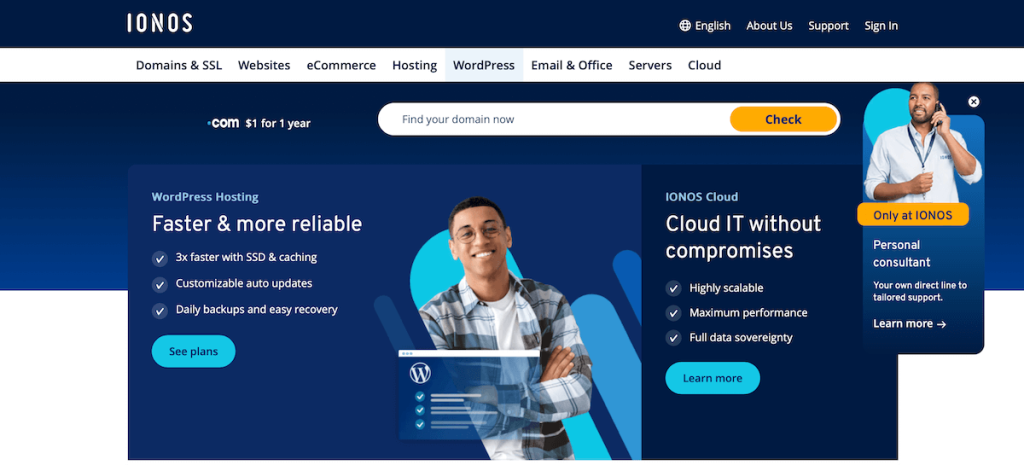
IONOS offers flexible Windows dedicated hosting with predictable billing and easy scalability. Their plans suit businesses that need a balance between price and enterprise features, including Plesk control panel options and enhanced security packages.
HostStage (Top Choice)
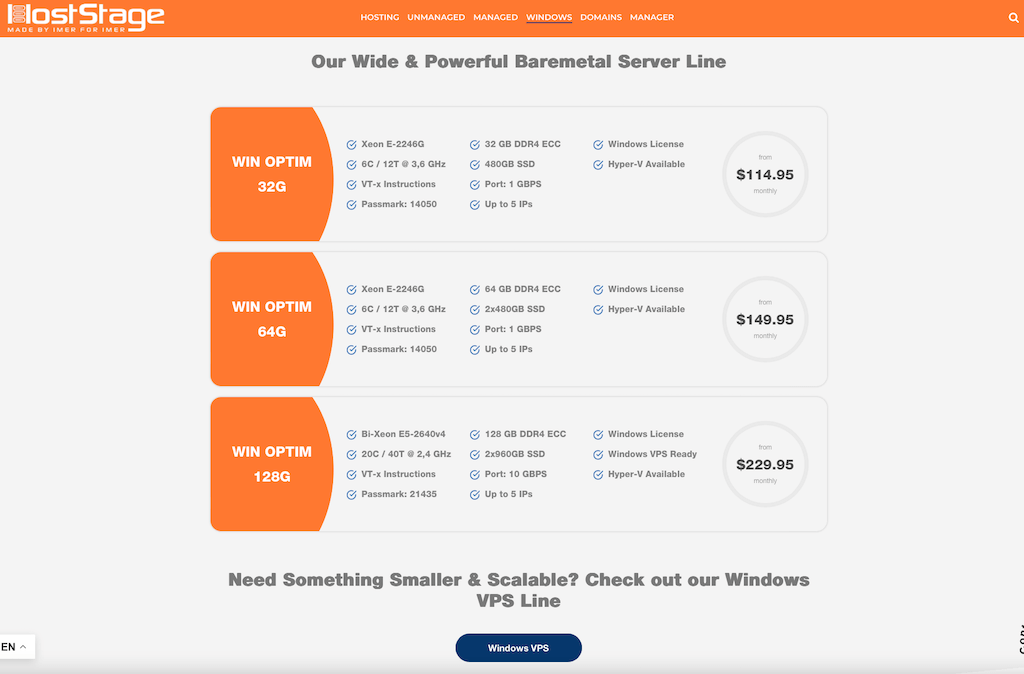
HostStage stands out for offering high-performance Windows dedicated servers that are fully customizable. With full RDP access, licensed Windows Server installations, and expert support available 24/7, HostStage makes running complex applications easy. Their servers are optimized for performance and reliability, making them a great choice for developers, traders, businesses, and gamers alike.
InterServer
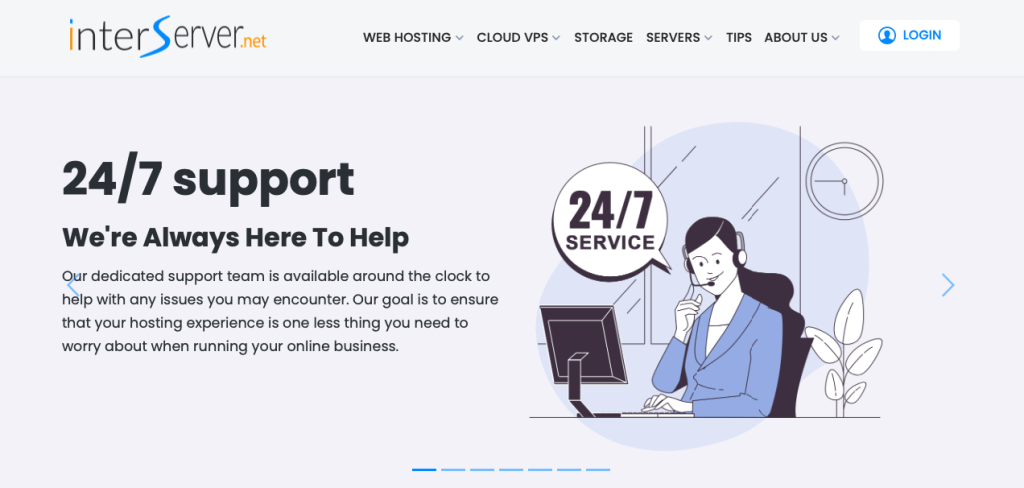
A strong choice for budget-conscious users, InterServer offers affordable Windows dedicated servers with decent performance and free DDoS protection. They are ideal for small businesses, startups, or personal projects needing a reliable hosting environment without breaking the bank.
Final Words
If your operations depend on reliability, speed, and Microsoft technology support, moving to a dedicated Windows server can unlock the performance and flexibility you need.
You gain full control over server configurations, access powerful enterprise tools, and ensure your apps run exactly the way you intend. Whether you’re running business-critical software, managing remote desktops, or hosting high-traffic websites, a Windows dedicated server gives you the power and security to scale confidently.
Choosing the right provider ensures that your server isn’t just powerful but also stable, secure, and well-supported—giving your business or projects the solid foundation they deserve.
Launch Your Windows Dedicated Server with HostStage
At HostStage, we deliver high-performance Windows dedicated servers built for professionals, developers, and enterprises. If you’re looking for serious power with full RDP access and Windows licensing included, our WIN OPTIM 64G plan is a top choice. With a 6-core / 12-thread Xeon E-2246G CPU, 64 GB DDR4 ECC RAM, dual 480 GB SSDs, and a 1 Gbps port, it’s optimized for both speed and stability—starting at just $149.95 per month. Choose the server that matches your workload and launch with total control today.