Buy Windows VPS Server the Right Way: Complete 2025 Guide
If you’re looking for a powerful, flexible, and user-friendly hosting solution, a Windows VPS server is a great place to start. Whether you’re a trader needing 24/7 uptime, a developer running Windows-based apps, or a business owner wanting secure access to your data from anywhere, the decision to buy Windows VPS server hosting can provide the reliability and control you need.
In this detailed guide, we’ll walk through everything you need to know before you buy a Windows VPS server, from benefits and key features to choosing the right provider and understanding your use case.
What Is a Windows VPS Server?
A Windows VPS (Virtual Private Server) is a virtual machine that runs a Windows Server operating system, hosted on a physical server that is partitioned into multiple virtual environments. Each VPS acts like a standalone server, complete with dedicated resources like RAM, CPU, and storage, even though it shares physical hardware with others.
Unlike Linux-based VPS servers, a Windows VPS usually comes with a familiar Windows GUI interface, allowing users to interact with the server much like they would with a desktop PC. This makes it a popular choice for users who prefer a graphical interface or need compatibility with Microsoft technologies. Some unmanaged VPS setups may offer ISO-based installations where the OS setup is manual.
Benefits of Using a Windows VPS
The flexibility and power of a Windows VPS make it ideal for a range of users and tasks. Here are the key advantages that set it apart:
- Remote Desktop Access: Easily connect to your server using Remote Desktop Protocol (RDP), enabling full control over your server from anywhere.
- Full Administrative Control: Install any Windows-compatible software, run custom scripts, manage firewall settings, or create scheduled tasks—just like on a local machine.
- Microsoft Ecosystem Compatibility: Host ASP.NET websites, run MS SQL databases, or deploy applications built on the .NET framework with zero compatibility issues.
- Consistent Performance: With dedicated resources, your applications won’t be affected by other users, ensuring reliable performance for resource-intensive tasks.
- User-Friendly Interface: No need to deal with command-line terminals unless you want to. The Windows graphical interface is intuitive and familiar.
Whether you’re running trading software, managing business apps, or setting up a remote workstation, the flexibility of a Windows VPS allows for a seamless experience.
Key Features to Look for When Buying a Windows VPS
Not all VPS plans are created equal. If you’re planning to buy a Windows VPS, here’s what to keep an eye on:
- RAM and CPU: These directly impact how smoothly your server runs. At a minimum, consider 2 GB RAM for lightweight usage and 4 GB or more for multitasking or application hosting.
- Storage Type: SSD and NVMe storage options offer significantly faster read/write speeds compared to traditional HDDs. This improves application responsiveness and reduces load times.
- Bandwidth and Network Speed: Make sure your plan offers enough monthly bandwidth and a fast port speed (1 Gbps or higher) to support your needs—especially important for data-heavy tasks.
- Windows License: A proper license for Windows Server (such as 2019 or 2022) should be included in the price. Some providers do require you to bring your own license, so it’s important to check.
- Scalability: Your needs might grow. Choose a provider that allows easy upgrades to RAM, CPU, or storage without migration hassles.
- Support Quality: Having responsive, knowledgeable support that understands Windows environments is invaluable, especially if you run into RDP access issues or OS-specific errors.
Choosing the right specs can save you from headaches down the line. If you’re unsure, start with a modest setup and scale as needed. Taking the time to evaluate these specs will help ensure you buy Windows VPS server plans that match your workload and future goals.
Use Cases: Who Should Buy a Windows VPS
Windows VPS web hosting is suitable for a wide range of users—here’s a look at some of the most common scenarios:
Forex Traders
Platforms like MetaTrader 4/5 work flawlessly on Windows. With 24/7 uptime, you can run your trading bots without interruption, even when your personal device is turned off. A Windows VPS ensures low latency and stable performance during critical trading hours.
Remote Desktop Workspaces
Ideal for remote teams or individuals needing a stable, always-online Windows environment they can access from anywhere. It provides a consistent and secure desktop experience, perfect for managing files, apps, or workflow remotely.
Developers
Easily host and test ASP.NET applications, deploy SQL Server databases, and run Windows-specific development tools like Visual Studio or PowerShell scripts. A Windows VPS allows for testing and deploying in the exact environment your production app will run on.
Business Applications
Run legacy Windows applications, custom dashboards, or software that requires persistent hosting in a controlled environment. This is especially valuable for businesses transitioning from on-site servers to cloud-based infrastructure.
Game Servers & App Hosting
Best suited for games or proprietary software built specifically for Windows environments, especially those that don’t run well on Linux. It gives you the flexibility to configure, monitor, and update your application stack with full control.
Whether you’re a tech pro or a non-technical user, Windows VPS gives you the flexibility to adapt the server to your exact needs.
How to Choose the Right Windows VPS Provider

Choosing the right provider is just as important as selecting the right VPS plan. Here’s what to evaluate when comparing hosts:
- Pricing Structure: Look for transparent pricing with no hidden fees. Some hosts offer hourly billing, while others prefer monthly or annual rates.
- Customization Options: The ability to choose your Windows version, storage type, and backup frequency gives you better control over your server.
- Datacenter Locations: The closer the server is to your users or your Forex broker, the lower the latency. Global or region-specific options are a big plus.
- Performance Track Record: Look into uptime guarantees, customer testimonials, and benchmarks. A provider with 99.9% or higher uptime is ideal.
- Technical Support: Windows VPS hosting comes with unique challenges. A provider that offers 24/7 support with Windows expertise can save you a lot of time and frustration.
You want reliability, transparency, and the ability to grow with you—that’s why it’s so important to carefully compare your options before you buy Windows VPS server hosting.
Comparing Managed vs. Unmanaged Windows VPS
One of the biggest decisions you’ll make is whether to go with a managed or unmanaged Windows VPS web hosting plan:
Managed VPS
Perfect for users who want someone else to take care of OS updates, patching, firewall configuration, backups, and even troubleshooting. It’s ideal for businesses without an in-house IT team or those who prefer to focus on their work instead of server maintenance.
Unmanaged VPS
This option gives you total freedom—but also total responsibility. You’ll handle setup, updates, configurations, and fixes yourself. Best suited for experienced developers, sysadmins, or power users who want maximum control and don’t mind getting their hands dirty.
If you’re somewhere in between, look for a provider that offers optional add-ons or hybrid management plans.
Top Windows VPS Providers in 2025
The market is packed with hosting providers, but only a few consistently deliver quality, performance, and reliability when it comes to Windows VPS web hosting. Here’s a closer look at five top-rated providers worth considering:
HostStage (Top Choice)
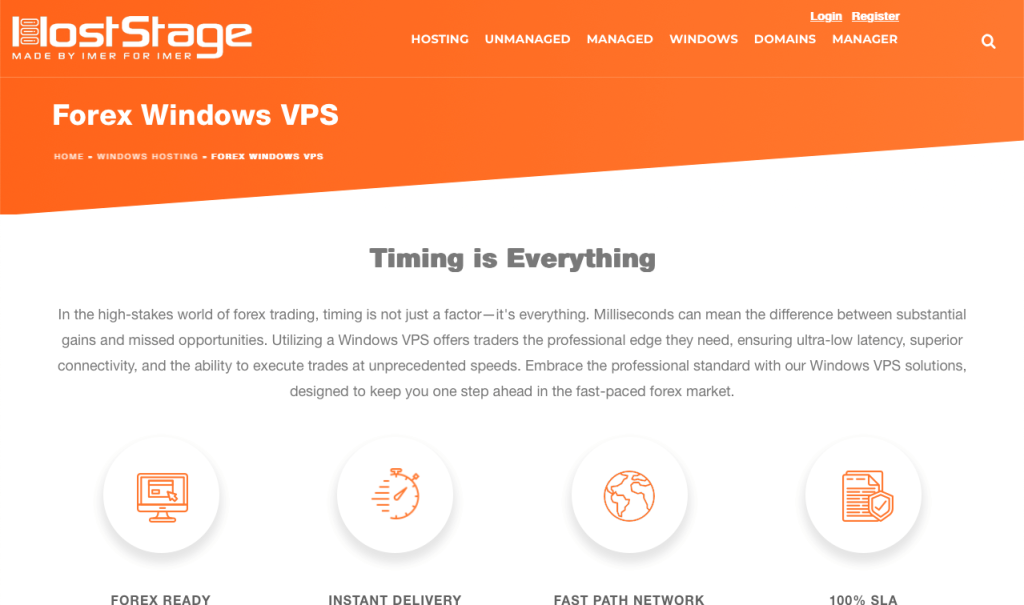
HostStage stands out for its speed, reliability, and full administrator control. With SSD storage, seamless Remote Desktop access, and flexible monthly billing, it’s especially well-suited for traders, developers, and remote professionals who need stability and performance. Their setup is fast, and their support team understands Windows environments inside and out, making them a great option whether you’re a seasoned user or just getting started.
Kamatera
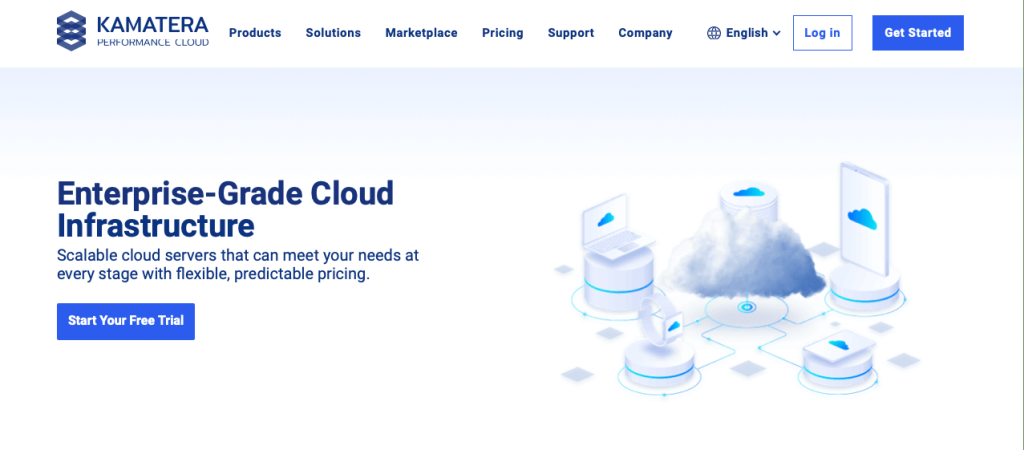
Known for its highly customizable infrastructure, Kamatera lets you configure Windows VPS servers with exactly the amount of CPU, RAM, and storage you need. It supports multiple Windows Server versions and offers fast deployment across 18+ global data centers. With real-time scaling, hourly billing, and excellent uptime, Kamatera is perfect for those needing flexibility and global reach.
InterServer
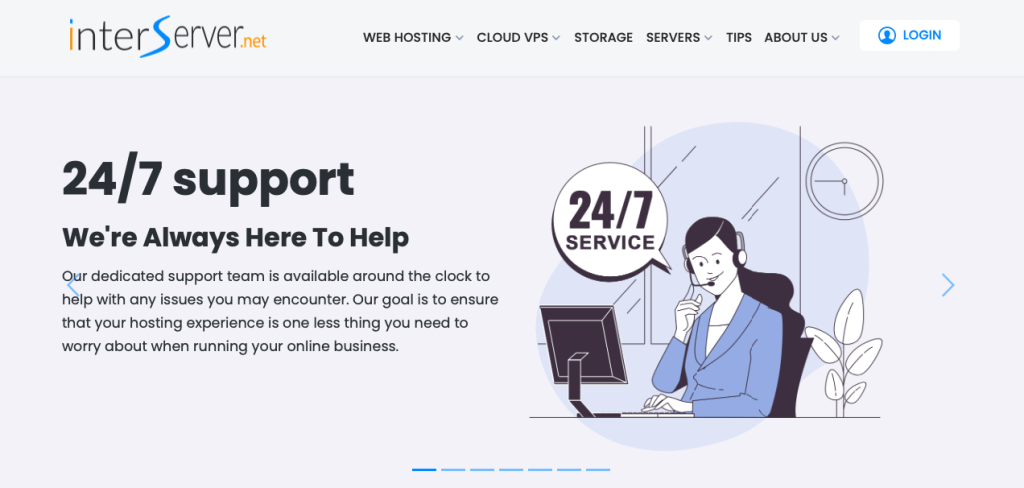
If you’re working with a tighter budget but still want solid performance, InterServer offers affordable Windows VPS plans with no-frills but dependable service. You get access to consistent resources, decent support, and a straightforward control panel. While it might not have all the bells and whistles, it’s a good entry-level option for small businesses and solo users looking to test or run lightweight applications.
IONOS by 1&1
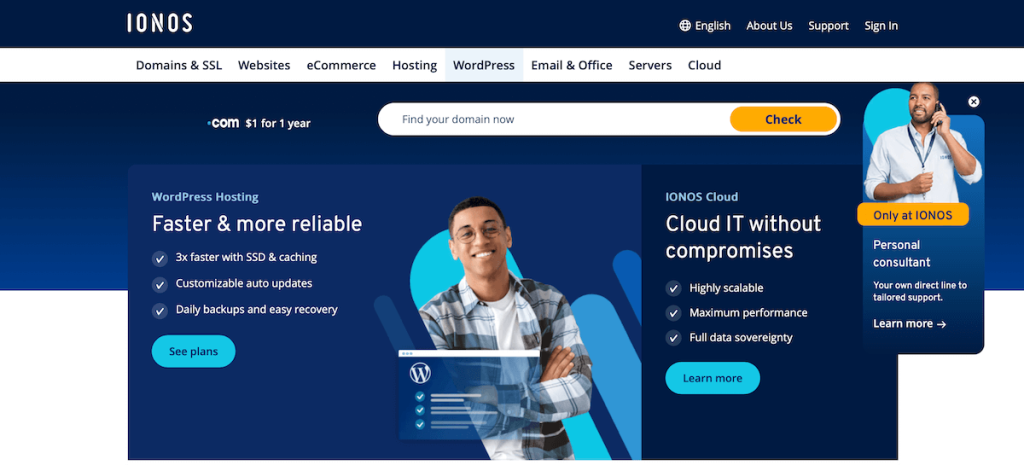
A reliable European-based provider with global service, IONOS offers Windows VPS plans at competitive prices, often including extras like domain credits or enhanced dashboard tools. Their hosting environment is easy to manage, making it a great choice for beginners and small businesses. With scalable resources and strong privacy policies, IONOS is a solid choice for anyone who needs affordable, GDPR-compliant VPS hosting.
Each provider brings its own strengths to the table. The best choice depends on your technical needs, budget, and whether you prefer a hands-on or fully managed experience.
Final Thoughts on Buying a Windows VPS
Windows VPS hosting is a powerful solution for those who need flexibility, reliability, and Windows-specific compatibility. From hosting critical apps to running remote desktops or trading bots, the use cases are vast and growing.
If you want to scale without the cost of a dedicated server—or you’re simply looking for a secure, stable, and user-friendly hosting solution—a Windows VPS is a smart investment. Take the time to compare specs, support, and provider reputations before you buy Windows VPS server solutions, so you can get the best experience possible.
Choose HostStage for Your Windows VPS Hosting
At HostStage, our Windows VPS plans are named after cats to reflect their growing power and capabilities—from the lightweight Kitten to the high-performance Lion. Whether you’re trading, developing, or running business software, there’s a perfect match waiting for you.
If you’re looking for a dependable entry-level option, the Kitten plan is a great place to start. It features 2 CPU cores, 2 GB of DDR4 ECC RAM, and 30 GB of SSD NVMe storage, giving you solid performance for smaller workloads or dedicated remote desktop environments. You also get full administrator access and a licensed Windows Server OS, all hosted on high-availability infrastructure with instant setup.
With 24/7 expert support and a 100% uptime SLA, HostStage gives you everything you need to deploy and manage your Windows VPS smoothly. Start with the Kitten plan and scale up as your needs evolve.