8 SEO Tools Every Website Owner Should Use in 2025
Using the right SEO tools can help your site rank higher, attract more visitors, and improve user experience. Whether you’re looking to analyze keywords, track backlinks, or fix technical issues, these tools simplify the process. Here’s a quick overview of the 8 best SEO tools for website owners:
- Semrush: Comprehensive keyword research, backlink analysis, and technical SEO tools. Plans start at $139.95/month.
- Ahrefs Webmaster Tools (AWT): Free tool for backlink analysis and keyword insights with one of the largest link databases.
- Google Search Console: Free insights directly from Google for search performance, indexing, and technical diagnostics.
- Screaming Frog: Desktop crawler for identifying technical SEO issues. Free for up to 500 URLs; $259/year for unlimited.
- Moz Pro: Tools for keyword research, backlink analysis, and site audits. Plans start at $49/month.
- Surfer SEO: Content optimization based on competitor analysis. Focuses on improving rankings through better content.
- Ubersuggest: Budget-friendly SEO tool for keyword research, backlink tracking, and AI-assisted content creation. Starts at $29/month.
- HostStage SEO Tools: Integrated SEO tools within hosting environments for real-time monitoring and optimization.
Quick Comparison Table
| Tool | Best For | Price (Starting) | Free Plan? |
|---|---|---|---|
| Semrush | All-in-one SEO platform | $139.95/month | 7-day trial |
| Ahrefs Webmaster Tools | Backlink & keyword insights | Free | Yes |
| Google Search Console | Search performance data | Free | Yes |
| Screaming Frog | Technical SEO audits | $259/year | Free (limited) |
| Moz Pro | Keyword & backlink analysis | $49/month | No |
| Surfer SEO | Content optimization | Custom pricing | No |
| Ubersuggest | Budget-friendly SEO tools | $29/month | Yes (limited) |
| HostStage SEO Tools | Hosting-integrated SEO | $4.95/month | No |
These tools cater to different needs, from beginners to advanced users. Pick the ones that match your goals, budget, and technical expertise to improve your site’s SEO and grow your online presence.
Best SEO Tools for 2025 (The Complete Stack)
1. Semrush
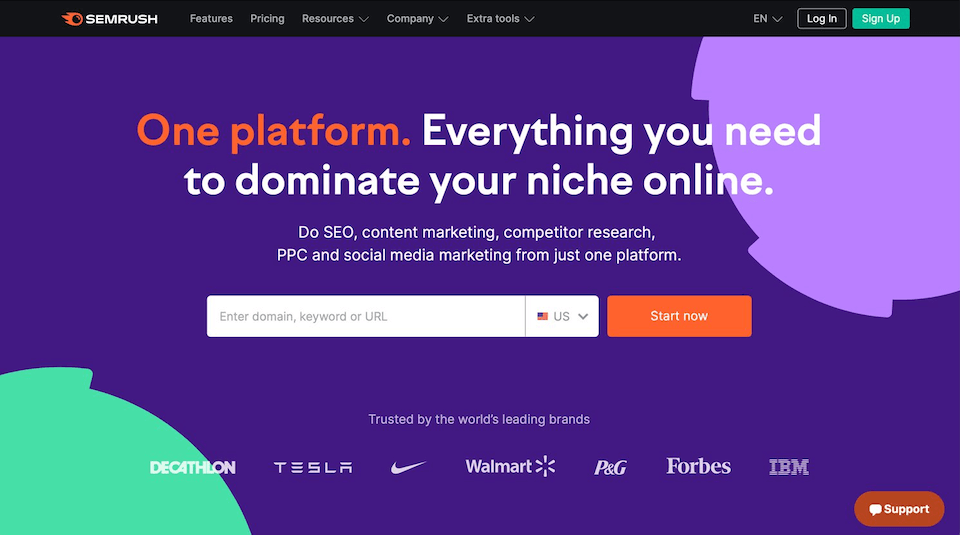
Semrush is a powerful SEO platform that provides real-time insights based on a database of over 43 trillion backlinks, updated every 15 minutes . Let’s dive into how its features can strengthen every part of your SEO strategy.
Keyword Research Capabilities
Semrush simplifies keyword research with a suite of tools designed to uncover opportunities. The Keyword Magic Toolstarts with a single seed keyword and generates thousands of related terms. You can filter these results by keyword difficulty (KD %) or focus on question-based keywords to target specific queries. The Keyword Overview tool gives you a detailed breakdown of search volume, keyword difficulty, intent, and trends, helping you prioritize your efforts. To organize your findings, the Keyword Strategy Builder groups keywords into topic clusters. Additionally, tools like Organic Research and Keyword Gap analyze competitor keywords, revealing areas where you can gain an edge.
Backlink Analysis Features
Backlinks act as “votes of confidence” for your content, and Semrush’s extensive database ensures you’re always up to date. The Backlink Analytics tool offers an in-depth look at any website’s backlink profile, making it easier to identify new linking opportunities, monitor progress, and recover lost links. The Authority Score metric helps assess link quality, while the Link Building Tool streamlines outreach to potential link sources.
Technical SEO Diagnostics
Semrush’s Site Audit tool evaluates your website against over 130 technical and SEO checks, categorizing issues as errors, warnings, and notices It identifies problems like crawl errors, HTTPS misconfigurations, slow site speed, and mobile usability challenges. For example, it suggests optimizing images, compressing CSS and JavaScript, and improving server response times to enhance speed. Mobile usability insights include detecting non-responsive elements or touch targets that are too close together. Detailed reports cover crawlability, core web vitals, internal linking, and performance, giving you a clear roadmap for improvement.
Content Optimization Tools
Semrush also excels in content optimization with AI-driven tools that provide tailored insights. These include evaluations of Topical Authority, ranking potential, and customized Keyword Difficulty scores. The platform helps resolve common issues like duplicate content, broken links, and improper HTTPS setups. It also supports schema markup analysis and redirect optimization to maintain your site’s visibility and ensure link equity flows efficiently.
For those curious to explore, Semrush offers a free keyword research tool and a 7-day trial for testing premium features. Paid plans begin at $139.95 per month, covering five projects, tracking for 500 keywords, and 10,000 results per report.
2. Ahrefs Webmaster Tools
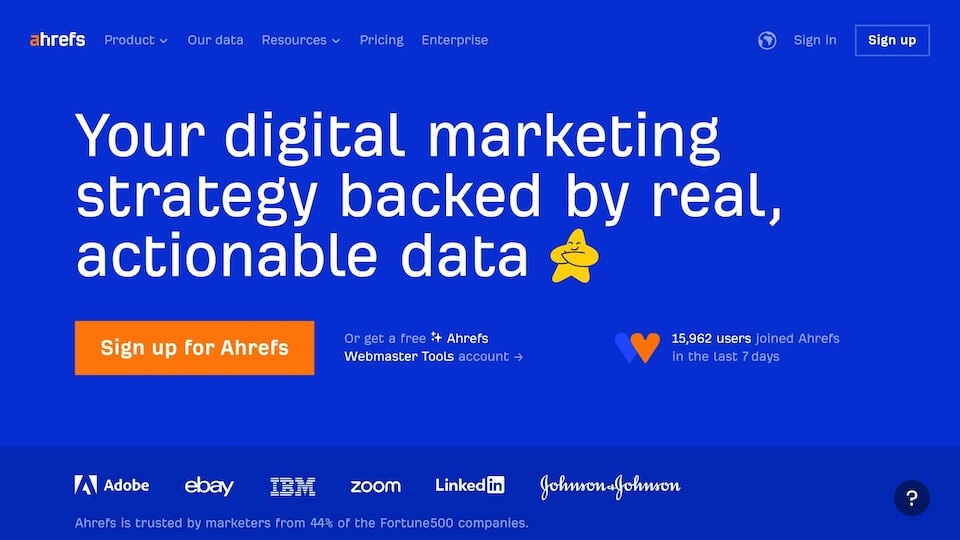
Ahrefs Webmaster Tools (AWT) is a free resource that fills in the gaps left by Google Search Console, offering access to one of the largest live backlink databases – boasting over 14 trillion links. This tool delivers in-depth data on keywords, backlinks, and website performance, all at no cost. It’s a must-have for anyone looking to sharpen their SEO strategy. Below, we’ll dive into how AWT’s features in backlink analysis, technical diagnostics, and keyword research can elevate your SEO game.
Backlink Analysis Features
AWT is powered by the fastest crawler and maintains the largest live backlink index, refreshed every 15 minutes. While Google Search Console limits you to viewing your top 1,000 links, AWT displays all known links pointing to your website. This means you get a full picture of your backlink profile.
The tool provides detailed metrics to evaluate link quality, helping you understand how anchor texts are used by competitors and spot potential negative SEO attacks. The Backlinks report tracks daily changes in your backlink profile, and you can sort by “Last seen” to pinpoint newly discovered links. The Link Intersect report is another standout feature, showing websites that link to your competitors but not to you – opening the door to fresh outreach opportunities. On top of that, AWT identifies broken links (both internal and external) and provides data on link types like nofollow, UGC, and sponsored links.
Technical SEO Diagnostics
AWT’s Site Audit feature scans your website for over 100 SEO issues, offering detailed recommendations to fix them. It assigns a Health Score, summarizing your website’s technical SEO status, which helps you prioritize what needs attention. The tool flags problems related to crawlability, indexability, and on-page elements, among others. Its visualized data makes even complex technical diagnostics easy to understand, no matter your experience level. For added security, you can verify your site using the TXT record method. Plus, the built-in disavow tool helps you manage harmful links that could impact your rankings.
Keyword Research Capabilities
When it comes to keyword insights, AWT goes beyond Google Search Console. It shows all the keywords your site ranks for, complete with rankings, monthly search volumes, keyword difficulty scores, and estimated traffic. You can filter for keywords ranking between positions 2 and 19 to uncover quick-win opportunities where small adjustments can lead to big improvements. The content gap analysis feature highlights keywords your competitors rank for, but you don’t – giving you ideas for new content. Additionally, AWT allows you to analyze competitor strategies and identify untapped topics to target, combining SEO metrics and keyword data to help you find the best ranking opportunities.
With its robust backlink analysis, technical diagnostics, and keyword research tools, AWT delivers actionable insights to help you refine and enhance your SEO approach.
3. Google Search Console
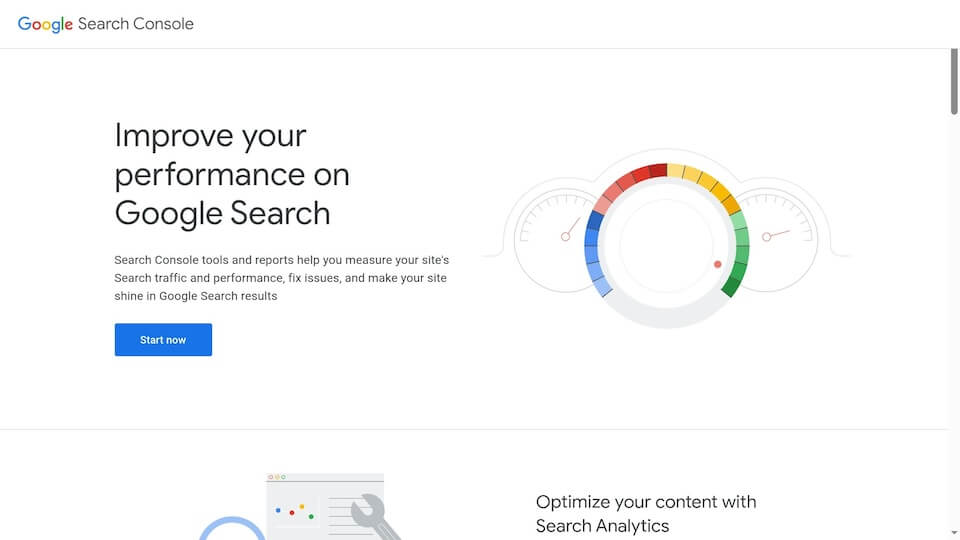
Google Search Console is a free tool that provides insights straight from Google about your website’s performance. It offers valuable data on search performance, indexing status, crawl errors, and keyword rankings. Let’s break down how its features can enhance technical SEO, keyword research, backlink analysis, and content optimization.
Technical SEO Diagnostics
Google Search Console includes a range of tools to help diagnose technical issues that might affect your site’s visibility in search results. The Index Coverage report highlights errors, warnings, and exclusions, giving you a clear picture of how Google views your site. With the URL Inspection tool, you can check the indexing status of specific pages and address live issues promptly.
For performance insights, the Core Web Vitals report evaluates your pages based on real-world user data, while the Mobile Usability report flags mobile-specific issues – a critical feature since over 60% of global web traffic comes from mobile devices. Additionally, the Security Issues report alerts you to potential threats that could harm user trust or device safety.
Keyword Research Capabilities
Google Search Console helps you understand the search queries driving traffic to your site, along with their rankings and click-through rates. This data is perfect for spotting quick-win opportunities, like improving pages that rank on the second page of search results to push them to the first page. It also inspires new content ideas based on real user searches. You can refine existing pages by incorporating long-tail keywords and tweaking on-page elements to align better with search intent.
Backlink Analysis Features
The Links report in Google Search Console is a handy tool for analyzing your backlink profile. It shows your most linked pages, top linking sites, and the most frequently used anchor text. Reviewing this report helps you identify valuable backlinks and key linking domains. If you notice links from suspicious or spammy sites, you can take action by requesting their removal or using the disavow tool to safeguard your rankings.
Content Optimization Tools
Google Search Console also provides performance data that can guide your content strategy. It helps you track trends and pinpoint pages that need improvement. As Martin Woods from Indigoextra points out:
“Google Search Console is very useful for finding the pages on your site that nobody visits anymore.”
This insight allows you to refresh outdated content or remove underperforming pages to maintain a strong site presence.
4. Screaming Frog
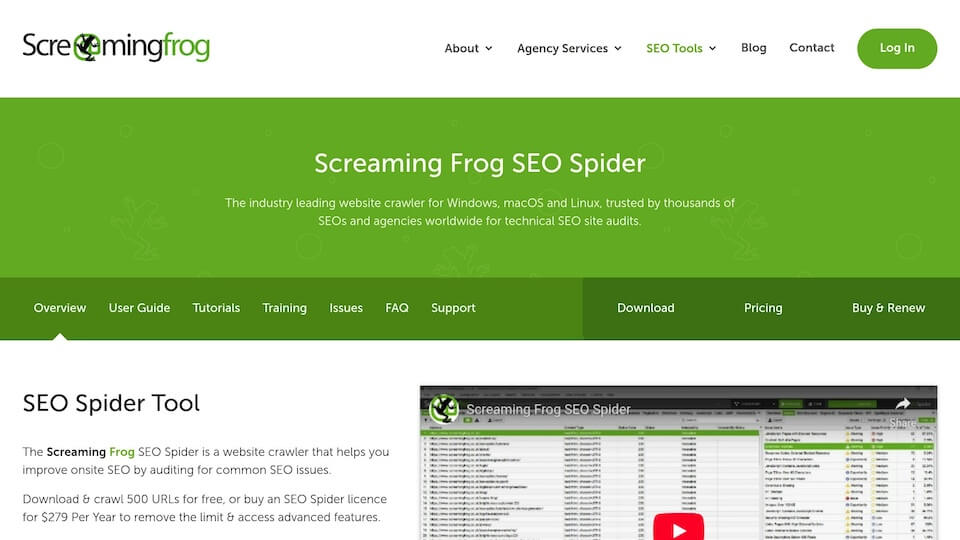
Screaming Frog is a desktop-based crawler that mimics how search engine bots navigate and analyze websites. Its primary purpose? To uncover technical SEO issues that could be holding back your site’s performance. Using a breadth-first algorithm similar to Googlebot, this tool is a go-to resource for identifying and fixing problems that might hurt your rankings. The free version lets you crawl up to 500 URLs, while the paid license, priced at $259 per year, removes these limits.
Technical SEO Diagnostics
Screaming Frog is particularly adept at spotting technical issues that can negatively impact your search rankings. It identifies over 300 SEO issues, ranging from high to low priority, so you can focus on what matters most.
For instance, it flags response issues like 404 errors and problematic redirects, categorizing them by priority. It also highlights security concerns, such as mixed content problems or missing HTTPS implementation. On the content side, Screaming Frog identifies duplicate content, missing or duplicate meta descriptions, and page titles that are either too short, too long, or absent altogether.
The tool also delves into advanced technical elements. It evaluates canonical tags, hreflang attributes for international websites, and validates structured data to ensure proper implementation. Additionally, it checks for mobile usability issues like improper viewport settings, unresponsive tap targets, and poorly sized content – critical factors for mobile-friendly optimization, which directly affects rankings.
Glenn Gabe, Founder of GSQI, praises the tool, saying:
“I’ve tested nearly every SEO tool that has hit the market, but I can’t think of any I use more often than Screaming Frog. To me, it’s the Swiss Army Knife of SEO Tools.”
Content Optimization Tools
Screaming Frog doesn’t just stop at technical fixes; it also helps refine your content for better SEO performance. It scans for duplicate content that could harm rankings and even includes a built-in spell and grammar checker supporting over 25 languages, ensuring your content maintains a professional standard.
The tool also evaluates image optimization, pinpointing large files that slow down page speed, missing alt text that affects accessibility, and images that aren’t properly sized. It reviews your internal linking structure, identifying pages buried too deep in your site’s hierarchy or anchor text that lacks clarity, which can confuse search engines.
By exporting key data, you can address duplicate content, fix metadata issues, and optimize oversized images more efficiently.
Backlink Analysis Features
While Screaming Frog’s strength lies in technical SEO, it also offers valuable insights into backlinks. The tool integrates with APIs from Majestic, Ahrefs, and Moz to provide enhanced link metrics. It displays all external links along with their status codes and allows you to analyze anchor text usage, identify follow or nofollow links, and see which pages link to specific URLs.
In one example from February 2018, a Moz user demonstrated how Screaming Frog’s “Inlinks” feature could efficiently track the source of 404 errors. The feature provided details like the source page, anchor text, and alt text for each broken link, making it easier to resolve the issues.
Whether you’re tackling technical SEO, refining your content, or analyzing backlinks, Screaming Frog is a versatile tool that covers all the bases.
5. Moz Pro
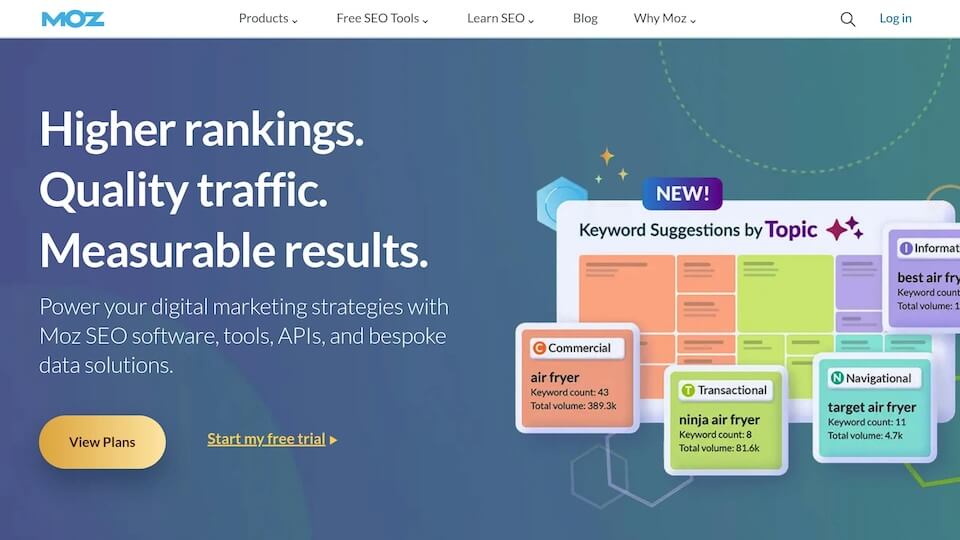
Moz Pro blends comprehensive analytics with an intuitive interface, making advanced SEO insights easier to grasp. With pricing plans ranging from $49 to $299 per month (with a 20% discount for annual subscriptions), it offers a wide array of tools to tackle various aspects of SEO.
Keyword Research Capabilities
The Keyword Explorer in Moz Pro taps into a database of 1.25 billion keywords, providing a wealth of search options and competitive insights. It uses Moz AI to analyze search intent and group keywords effectively. Key metrics available include search volume, difficulty scores, organic click-through rates, and the Priority Score, which highlights keywords with the best opportunities for success.
Sean McVay, Director of Demand Generation & Customer Acquisition at Virtru, shares his experience:
“Moz Keyword Explorer neatly ties together keyword research metrics and makes complex analysis easy so we can spend less time in spreadsheets and more time generating qualified website traffic.”
The Keyword Gap tool helps identify keywords your competitors rank for that you might be missing. Additionally, Moz AI organizes keyword suggestions by search intent, streamlining your research process. Its backlink tools further enhance keyword insights, offering a more complete SEO strategy.
Backlink Analysis Features
Moz Pro’s Link Explorer boasts an extensive database of 44.8 trillion links. This tool provides detailed insights into backlink quality, offering metrics like Domain Authority (DA), spam scores, and anchor text distribution. These features help users evaluate and improve their link profiles.
Emma Moody, Marketing Manager at Plug&Play, emphasizes its importance:
“Moz’s Link Explorer gives us accurate link data that is essential for benchmarking the Domain Authority of our clients. The tool is fundamental to our SEO offering, providing data and deep insights into the competitive position of our clients and the metrics that drive it.”
The Link Intersect tool is another standout feature, revealing sites that link to your competitors but not to you, presenting valuable outreach opportunities.
Technical SEO Diagnostics
Beyond keywords and backlinks, Moz Pro excels in identifying technical issues that can hinder search performance. The Site Crawl feature systematically flags problems like slow-loading pages and structural issues. For deeper insights, the Performance Metrics suite uses Google’s Lighthouse tools to assess Core Web Vitals and other performance factors. It generates actionable reports, including Opportunities and Diagnostics for every audited page.
While these performance metrics rely on lab data, which may differ from real-world user experiences in Google Search Console, they provide a reliable baseline for tracking improvements over time. These tools are particularly useful for website owners managing their own hosting, as they can diagnose server-related issues alongside content and structural challenges that impact rankings.
6. Surfer SEO
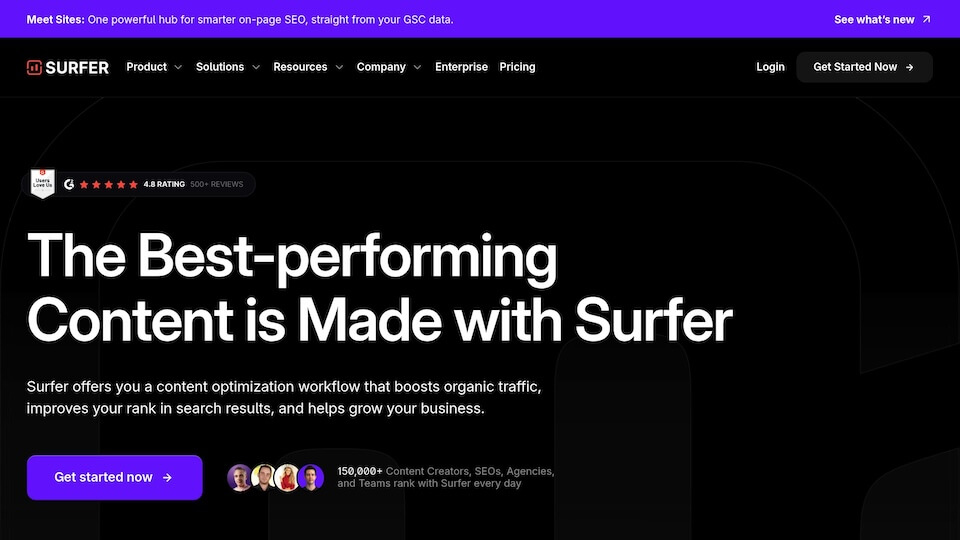
Surfer SEO is a platform designed to optimize content for better search engine rankings by leveraging data-driven insights. Unlike tools that focus on individual metrics like keywords or backlinks, Surfer takes a broader approach, examining multiple factors to enhance content creation and performance.
With an impressive 4.8 rating on G2, Surfer SEO stands out by analyzing top-ranking competitors and offering actionable recommendations to improve your content.
Content Optimization Tools
Surfer’s Content Editor evaluates top-ranking pages for your target keyword and provides insights on ideal word count, headline structure, and image usage. It also suggests related keywords (LSI keywords) and their recommended frequency, making the optimization process more efficient.
Content Marketer Kristavja Caci highlighted the platform’s impact, noting that its recommendations contributed to 60% of leads and 27% of paying customers. During a period when their blog traffic surged by 358% in 2024, these results demonstrated the power of data-driven content strategies.
The Content Score feature assigns a numerical rating to your content, helping you understand how competitive it is in search results. A 2024 study by WLDM and ClickStream, which analyzed 260,000 search results, found a strong link between higher Surfer SEO scores and better rankings. This suggests that refining your content based on these scores can lead to noticeable improvements, especially for topics where quality is a key factor.
Keyword Research Capabilities
Surfer SEO also shines with its keyword research tools. The Content Planner generates clusters of related topics from a broad keyword, helping you identify content gaps and create a cohesive strategy. For instance, Traffic Think Tank used this feature by connecting Google Search Console to Surfer’s Topical Map, uncovering new ideas like “seostack keyword tool” and “keyword ranking in google”.
Additionally, the Keyword Research tool is designed to identify high-traffic keywords, making it a valuable complement to other keyword-focused platforms.
Technical SEO Diagnostics
Surfer SEO goes beyond content and keywords by offering tools to monitor and enhance your content’s performance. The Content Audit tool tracks key metrics such as Content Score, rankings, traffic, impressions, and click-through rates, helping you pinpoint areas for improvement. By integrating with Google Analytics and Search Console, Surfer delivers a comprehensive view of your content’s performance.
For those managing their own hosting, Surfer integrates with platforms like WordPress and Contentful, enabling you to write, publish, and optimize content from a single interface. Additionally, its integration with Jasper AI allows teams to combine AI-powered writing with Surfer’s SEO guidelines, speeding up the content creation process.
Tom Niezgoda, CMO at Surfer, sums up the platform’s philosophy:
“You don’t want to get traffic, you want to get sales.”
This perspective highlights Surfer SEO’s focus on aligning its recommendations with both search engine algorithms and user needs, ensuring optimization efforts lead to meaningful results.
7. Ubersuggest
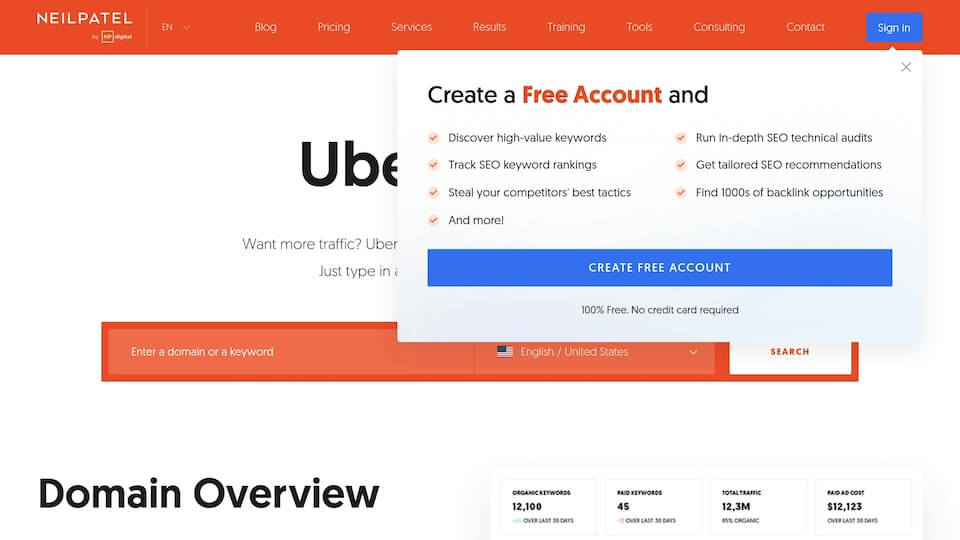
Ubersuggest is a budget-friendly SEO tool packed with features designed for website owners. Developed by Neil Patel, it offers a free version and affordable paid plans starting at just $29 per month. Its intuitive design makes it especially appealing to small businesses and individuals managing their own sites.
With more than 60% of marketers now integrating AI into their workflows, Ubersuggest has embraced this trend by blending traditional SEO tools with AI-powered enhancements.
It handles keyword research, backlink analysis, and even content creation, making it a versatile option for SEO beginners and experts alike.
Keyword Research Capabilities
Ubersuggest shines when it comes to keyword research. By utilizing Google’s Keyword Planner API and layering in its own algorithms, it delivers detailed insights for each keyword.
The platform categorizes keyword suggestions into four groups: Related, Questions, Prepositions, and Comparisons, making it easier for users to identify long-tail keywords and brainstorm content ideas. These long-tail keywords are especially useful for newer websites aiming to rank for less competitive terms.
The tool also provides an SEO Difficulty score, helping users pinpoint keywords that are easier to rank for. For newer sites, keywords with a difficulty score under 15 are ideal, while those under 30 are still worth targeting. Pairing these low-difficulty terms with search volumes of at least 1,000 monthly searches can lead to better visibility.
Focusing on longer, specific phrases not only improves rankings but can also help capture featured snippets – an excellent way to boost traffic.
Backlink Analysis Features
Ubersuggest also offers robust tools for analyzing backlinks, giving users a clear picture of their link-building opportunities. It provides detailed data, including source URLs, Domain Authority, Page Authority, Spam Score, anchor text, and detection dates.
Neil Patel emphasizes the tool’s reliability:
“Ubersuggest is the best tool for keeping a beat on your backlink profile. It’s fast and accurate…”
Users can track newly acquired and lost backlinks, with historical data going back up to three years. The tool also allows users to monitor changes over the past 30 days, helping them understand how their backlink profile evolves.
The depth of backlink analysis depends on the pricing plan. For example:
- Individual Plan: Analyze and export up to 2,000 backlinks per URL.
- Business Plan: Increases the limit to 5,000 backlinks.
- Enterprise Plan: Extends it further to 10,000 backlinks.
Ubersuggest is also excellent for competitive analysis. By examining competitor backlink profiles, users can identify potential linking opportunities and partnerships with smaller websites. Considering that the top result on Google typically has about 3.8 times more backlinks than other page-one results, this feature is invaluable.
Content Optimization Tools
Ubersuggest’s AI Writer is a game-changer for content creation. It can generate 2,000-word articles and suggest blog topics based on competitor content, saving users significant time and effort. This feature is particularly relevant as 28% of marketers now rely on AI for copywriting.
The time savings are notable. With AI assistance, marketers can complete a 2,000-word blog post in about 2 hours and 48 minutes, compared to over four hours without it.
Neil Patel highlights the tool’s ease of use:
“AI Writer is a fast and affordable way to generate exceptional articles. You can create a 2,000-word article completely free of charge, so why not give it a try?”
That said, it’s essential to review AI-generated content for accuracy and originality. Adding unique insights, verifying claims, and including internal and external links can enhance the quality and credibility of the content.
The tool also supports commercial keyword targeting, making it an excellent choice for website owners focused on driving conversions rather than just increasing traffic. By addressing both content quality and SEO strategy, Ubersuggest ensures users can align their efforts with broader business goals.
Keyword Research Capabilities
HostStage offers a keyword research tool designed to uncover high-performing keywords through an easy-to-use interface linked to Google’s search data. It provides keyword suggestions tailored to your site’s content and industry focus.
The platform also incorporates Google Trends, offering insights into trending topics and alternative queries. You can compare desktop and mobile search results, categorize keyword suggestions, and identify long-tail keywords that are easier to rank for. For newer sites, targeting less competitive keywords can lead to quicker visibility and better results.
To help you make smart decisions, the tool provides search volume stats, competition analysis, and seasonal trends, giving you a complete picture of your keyword opportunities.
Technical SEO Diagnostics
HostStage includes a suite of technical SEO tools aimed at improving your site’s infrastructure and boosting its search engine performance. These tools focus on critical ranking factors like fast load times and cross-device accessibility.
The diagnostics feature performs detailed site speed audits, crawlability checks, and device compatibility assessments. Because these features are built into HostStage’s servers, they deliver actionable insights into your site’s technical performance.
Regular audits are key to maintaining a strong SEO foundation. HostStage keeps tabs on your site’s architecture, mobile usability, and page speed, alerting you to potential problems before they impact your rankings. With your site’s technical health in check, you can focus on optimizing content for better search visibility.
Content Optimization Tools
HostStage’s content optimization tools are designed to help you create engaging, high-ranking content. These features analyze your existing pages and suggest improvements based on search trends and competitor data.
The system identifies opportunities to integrate related keywords, refine readability, and improve overall quality. It also recommends meta tag updates, heading structure adjustments, and internal linking strategies to enhance your content’s SEO value. By adding semantically related keywords, you signal to search engines that your content covers topics in depth.
Visual content isn’t overlooked either. HostStage suggests alt text for images, flags oversized files for compression, and recommends keyword-rich file names. For video content, it provides tips on captions and transcripts, improving both accessibility and SEO.
To align with Google’s E-E-A-T guidelines (Experience, Expertise, Authoritativeness, and Trustworthiness), HostStage advises on adding author bios, expert commentary, and credible sources. This well-rounded approach ensures your content not only ranks well but also builds trust with your audience.
Conclusion
Using the right tools in your hosting and server management routine can make a big difference in your SEO strategy. The eight SEO tools discussed here each address specific challenges like keyword research, competitor analysis, technical audits, and performance tracking. Choosing the right ones depends on your technical needs, budget, and level of experience.
For beginners, ease of use and affordability are essential. Tools with straightforward interfaces and basic features can help you get started without feeling overwhelmed. On the other hand, experienced users might lean toward platforms like Ahrefs or Semrush, which offer advanced capabilities such as detailed backlink tracking, competitor insights, and customizable reporting.
When building your SEO toolkit, pay close attention to the features that matter most to you. Consider options for keyword research, site audits, backlink monitoring, and competitor analysis. Comparing pricing and user reviews can also help you find tools that fit your goals and skill level. For advanced users, features like API access and in-depth reporting might be particularly valuable.
“My Rule of Thumb is to Build a Site for a User, Not a Spider.” – Dave Naylor, Managing Director of Bronco.co.uk
Combining reliable SEO tools with strong hosting can significantly improve user experience, reduce bounce rates, and drive conversions. With Google reporting that the top organic search result has an average click-through rate of 27.6%, it’s clear that effective tools and hosting are crucial for achieving and maintaining high rankings.