Understanding CronJobs to Automate Tasks for Efficiency
CronJobs are automated tasks that run on Operating Systems like Unix, including Linux and MacOS. These commands or scripts can be scheduled to be executed at specific times, dates, or intervals. This automated nature allows you to command your computer to perform certain actions at specified times without you having to manually do them each time.
This application allows you to automate and schedule system maintenance, data management, web applications, and more. In addition to this, CronJobs comes with a range of benefits like allowing you to schedule tasks regardless of how simple or complex they are and giving you the flexibility to handle different circumstances appropriately. This versatile method gives you granular levels of control over scheduling so that you can get as precise as you want.
How Cron Jobs Work?
In order to better understand CronJobs, we should take a look at their inner workings and how they operate. So here’s a breakdown.
The Cron Daemon
At the center of CronJobs is a program known as the Cron Daemon. It acts as the task scheduler and runs all the time while constantly checking for tasks it has to execute, and once the current date and time match the schedule in a crontab file, the cron daemon triggers the execution of the command. It does all this by silently running in the background, making sure that tasks are completed without any disruptions.
Crontab files
The role of crontab files is similar to that of an instruction manual. This is because crontab files tell the cron daemon which commands to execute and when. It contains important information like schedule info and details regarding which tasks to run.
Crontab Syntax
Within the crontab files lies the crontab syntax. This defines the structure of crontab files, as they are used to schedule tasks, or CronJobs to automatically run on Unix-based systems. To learn how to create a proper crontab syntax, you need to learn how to use the 4 main concepts of it. This includes the five fields, special characters, keywords, and commands.
What we meant by five fields is that each line in a crontab file is made up of five fields which are separated by spaces. The importance of these fields is that they are what define the schedule for the cronjob. They respectively specify the minute, hour, date, month, and day of the week respectively. For a better idea take a look at the snippet below.
“minute hour dayofmonth month dayofweek
Crontab syntaxes also use special characters to translate how often a cronjob should run. The most commonly used ones are as follows.
“ * “ : The asterisks represent every value in that specific field. So if you put an “ * “ in the hour field, it will translate to every hour.
For example, if you wanted to schedule a task to execute in the first 10 minutes of every hour you can use the following.
10 * * * * command
“ , “ : The comma in any field implies that two values are entered into the same field. So if you were to put “ 3,14 “ in the day of the month field, the task will execute on these particular dates.
“ – “ : The hyphen is less cryptic as it refers to a range of values as usual. If a hyphen was added in the day of the week field to show as “ 1-5 “ ,it means the cronjob will run between the 1st and 5th day of the week.
As a more complex example, if you wanted a cronjob to execute every first three hours of every weekday, you could use
0 0-3 * * 1-5 command
The last part of the line that follows the five fields in crontab syntax is the actual command that you want to schedule.
Here are some examples of commands you could use within crontab tasks
“/usr/bin/rsync” : Used for file synchronization between locations.
“/usr/bin/tar -czf” : Creates a compressed archive file (tar.gz) for backups.
“/usr/bin/rm -rf” : Deletes files or directories
Advantages of CronJobs
By utilizing CronJobs, you’ll be able to capitalize on its automation capabilities to get rid of time-consuming menial tasks like manual backups and focus on more important tasks. This would not only free up your time but also your server resources. Although this is the most apparent advantage of CronJobs, you’ll be delighted to find out that there’s more.
While CronJobs allows you to handle tasks without human intervention, it also takes human error out of the equation. Meaning, that all the granular scheduling control you’ll have will ensure that tasks will execute at predefined times, saving you from the consequences of forgetfulness and tardiness.
On top of all of this, CronJobs can also be scaled to accommodate larger numbers of automated tasks as there is no compromise to be made in terms of performance. This makes CronJobs very suitable for complex systems with recurring processes.
Real-world applications of CronJobs
The simple yet effective concept of CronJobs can be applied to multiple instances in different fields owing to their scheduling and execution capabilities. This includes system maintenance, website maintenance, content management, and more. Let’s discuss some of them.
In system maintenance, CronJobs can be used to automatically compress old logs at set intervals instead of having to manually manage them. This will have your system running smoothly with ample disk space. Another way in which CronJobs can be used to manage your system is by automating security updates. Using a script that uses the package manager’s capability to look for updates and initiate updates you’ll be able to detect whether an update is available. This script of course should be set up to run periodically through CronJobs. While this would download the update, it wouldn’t necessarily install it until it gets the say-so from you.
A popular application of CronJobs is for the purpose of website maintenance. In this context, CronJobs is used mostly for data backup purposes. They can be scheduled to undertake data backups during certain times of the day or even more frequently if necessary. Cron jobs are also used to clean up the system by removing old or unnecessary data like outdated cache data to keep the database and system optimized. CronJobs can also be used to automate tasks like processing visitor statistics, sending out email notifications or reminders, software, and security updates, and calling APIs at regular intervals if your website relies on the data from them.
Cron jobs are also widely adopted for content management tasks. While similar to website maintenance, CronJobs are used in content management for database maintenance and data backup, they are also used for tasks like scheduling and automatically posting new content at peak traffic hours to maximize engagement. You can leverage its automated capabilities to send promotional emails and newsletters, update descriptions like average ratings, monitor server loads and regenerate the XML file for an RSS feed which will make sure that your web content stays up to date.
The automated scheduling and execution capabilities of CronJobs are also applied in areas such as healthcare management, financial services, Education and LMS, Travel and hospitality, Supply chain management, and more, proving Cronjob’s versatility and wide adaptability.
Why do some think CronJobs are complex?
Although CronJobs are a relatively simpler solution to manage your systems and execute tasks simultaneously, it does come with their fair share of complexities. Let’s discuss some of them.
One of the common complexities in CronJobs is that the cron expressions (syntax) can be somewhat cryptic and error-prone. This can be solved using tools that generate cron expression if manual entry comes as a challenge.
If you experience issues with your CronJobs and don’t execute properly, troubleshooting might be a difficult process. This is because you need to check the logs to see if the cron daemon even registered the job and recheck if the cronjob itself works without errors.
As CronJobs can be leveraged as a backdoor to your system, if CronJobs is improperly secured it could have major implications. This means unauthorized users gain access to edit the crontab file, they could execute tasks that might be harmful to your operations.
When the number of CronJobs increases, managing their interactions and dependencies can potentially be complex. This complexity might go up if multiple applications rely on CronJobs.
Integrating CronJobs with HostStage Hosting Solutions
HostStage.net offers a variety of hosting plans that support the use of cron jobs, enabling the automatic execution of scheduled tasks. For users with basic needs, such as website backups or content updates, HostStage’s shared hosting plans provide an accessible cPanel interface. This allows for straightforward setup of cron jobs without needing to directly edit crontab files. It’s an ideal solution for those new to web hosting, offering a simple way to automate essential tasks.
For more advanced users, HostStage’s VPS and dedicated server options offer greater control and resource allocation, making them suitable for more complex and resource-intensive automation. These plans allow for full command line access, giving users the flexibility to configure detailed cron jobs tailored to specific requirements. Whether you’re managing large-scale data processes or frequent operational tasks, HostStage adapts to fit a wide range of technical demands.
Conclusion
Overall, CronJobs can prove to be an effective method for scheduling and automatically executing tasks on a server. By doing so, they make your workflows and processes much simpler, handling complex time-consuming tasks and reducing your responsibilities. It undertakes timely executions by constantly running in the background, vigilantly scanning the crontab and your systems, and scanning for triggers.
Although it does come with its complexities, by understanding the stakes and being aware of them beforehand, you’ll be able to overcome them to take full advantage of your CronJobs.

Shanika Wickramasinghe is a software engineer by profession and a graduate in Computer Science. Her specialties are Web and Mobile Development. Shanika considers writing the best medium to learn and share her knowledge. She is passionate about everything she does, loves to travel, and enjoys nature whenever she takes a break from her busy work schedule. You can connect with her on LinkedIn.