Windows Dedicated Server Hosting: Features, Benefits & Top Providers
In a digital world where performance, control, and reliability are essential, shared hosting and VPS plans often fall short. That’s where dedicated hosting comes in—offering unmatched power and customization. But for those working with Microsoft technologies, the Windows Server operating system is more than a preference; it’s a requirement. In this guide, we’ll explore what makes Windows dedicated hosting unique, who it’s best for, what features to consider, and which providers offer the most reliable solutions.
What Is Windows Dedicated Server Hosting?
A Windows dedicated server is a physical machine allocated entirely to a single user, running a version of Microsoft Windows Server. Unlike shared environments, your server’s resources—CPU, RAM, bandwidth—aren’t divided among multiple users. This provides maximum performance, stability, and security.
The operating system is a key distinction. Windows servers support features like:
- Remote Desktop Protocol (RDP) for GUI-based remote access.
- Native compatibility with ASP.NET, Microsoft SQL Server, and Access databases.
- Integration with Active Directory and other Microsoft infrastructure services.
These servers are available in managed or unmanaged formats. Managed servers include support and maintenance, while unmanaged ones give full control to users comfortable managing their own environment.
Whether you’re hosting a large application or need a stable backend for enterprise software, a Windows dedicated server provides the foundation for scalability and reliability.
Key Advantages of Windows Dedicated Server Hosting
Choosing a Windows-based server unlocks several benefits that Linux alternatives can’t match in Microsoft-centric ecosystems:
Full Compatibility with Microsoft Products
If your stack includes ASP.NET apps, MSSQL databases, or any software from the Microsoft family, a Windows server is a seamless fit. You won’t have to worry about emulation or third-party add-ons.
Remote Desktop Access (RDP)
Windows’ built-in RDP allows administrators to access the server’s desktop interface from anywhere. This provides a familiar GUI and streamlines tasks like software installation, configuration, and troubleshooting.
Intuitive User Interface
The Windows GUI offers a shallower learning curve compared to Linux’s command-line reliance. For teams used to navigating Windows environments, this speeds up onboarding and daily administration.
Active Directory & Network Integration
Businesses with on-premises Windows environments can extend their infrastructure to the cloud seamlessly using Active Directory and Group Policy integration.
Stability for Microsoft Workloads
Microsoft applications are designed to run on Windows, with better performance, compatibility, and vendor support. While some tools may run on Linux using emulators or workarounds, Windows offers a native environment with fewer limitations.
Ideal Use Cases
While Windows servers can be used for nearly any workload, they shine in scenarios where Microsoft technologies or specialized access is required. Some common use cases include:
- ASP.NET Web Hosting: Hosting dynamic websites or web apps developed in ASP.NET or using Microsoft frameworks.
- Microsoft SQL Server Hosting: Running complex, high-performance databases that require MSSQL for transactional or analytics workloads.
- Remote Work Environments: Deploying virtual desktop infrastructure (VDI) solutions or providing remote access for distributed teams using RDP.
- Game Server Hosting: Hosting games or mods that are best supported on Windows, such as ARK: Survival Evolved or titles using DirectX or Windows-based modding tools.
- Custom Enterprise Applications: Many legacy or custom CRM/ERP systems are built with VB.NET or Access, requiring a Windows environment for proper functionality.
These use cases demand high uptime, low latency, and compatibility—which is where Windows dedicated hosting excels.
Important Features to Look For
Not all hosting providers offer the same quality or configuration options. When selecting a Windows dedicated server, keep these key features in mind:
- High-Performance CPU: For demanding workloads like video encoding, large database queries, or concurrent RDP sessions, look for Intel Xeon, AMD EPYC, or high-core-count processors.
- Ample RAM: Windows servers typically use more RAM than Linux. A baseline of 16 GB is recommended, with 32 GB+ for database or enterprise use.
- SSD or NVMe Storage: Solid-state drives greatly reduce latency and loading times. NVMe options provide even faster performance, especially when working with databases or high I/O applications.
- Generous Bandwidth & Speed: Opt for unmetered plans or providers offering 1 Gbps or higher network ports. This ensures smooth data delivery even during peak usage.
- Windows Server Licensing: Check whether the provider includes Windows licensing or if it’s a Bring Your Own License (BYOL) scenario. Also, consider whether you’ll need licenses for Microsoft SQL Server or Remote Desktop Services (RDS), as these are often priced separately.
- 24/7 Support & Monitoring: Even advanced users benefit from prompt, professional help. Look for providers offering round-the-clock support via multiple channels.
- Security Enhancements: Features like built-in DDoS protection, IP whitelisting, and automated backups are essential for maintaining uptime and data integrity.
Best Windows Dedicated Server Hosting Providers
Here are five of the most reliable and feature-rich hosting companies offering Windows dedicated servers:
HostStage (Top Choice)
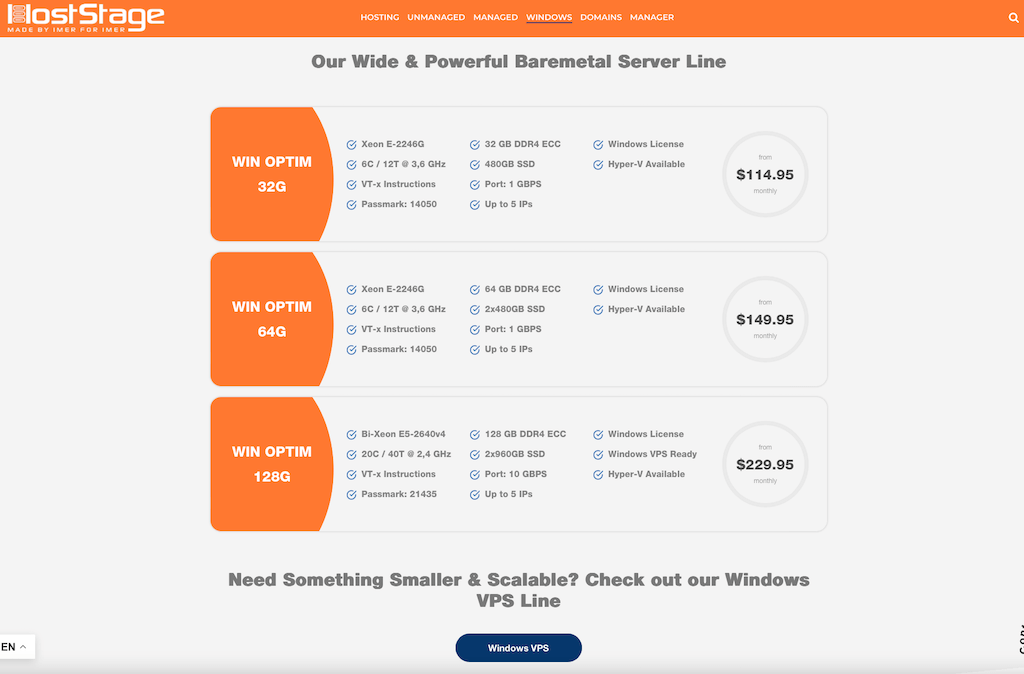
HostStage offers a refined experience tailored to professionals and businesses that need fast, secure, and customizable Windows servers. Their infrastructure supports everything from .NET development to enterprise hosting, with powerful CPUs, fast SSD storage, and full RDP access. HostStage Windows Dedicated server line is specifically tailored to run Windows.
A2 Hosting
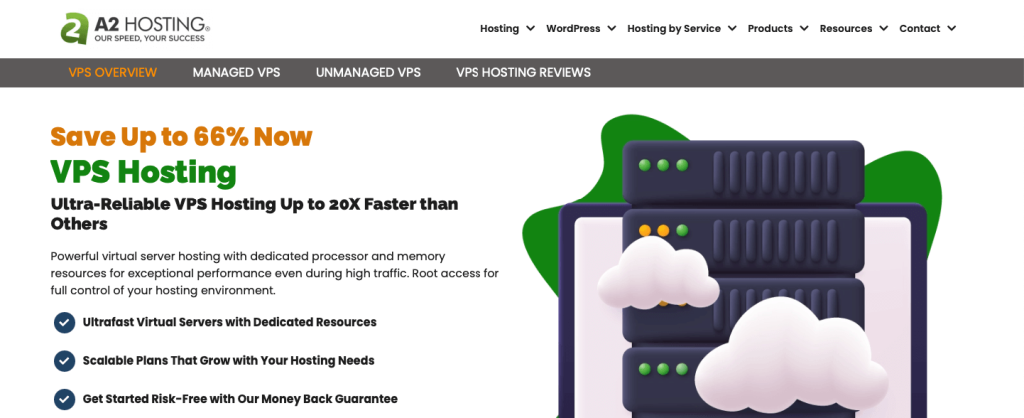
A2 Hosting provides high-speed servers with optional Windows configurations. Their Turbo servers deliver up to 20x faster page loads, and the company’s developer-friendly environment is perfect for teams building and deploying .NET-based web apps.
InterServer
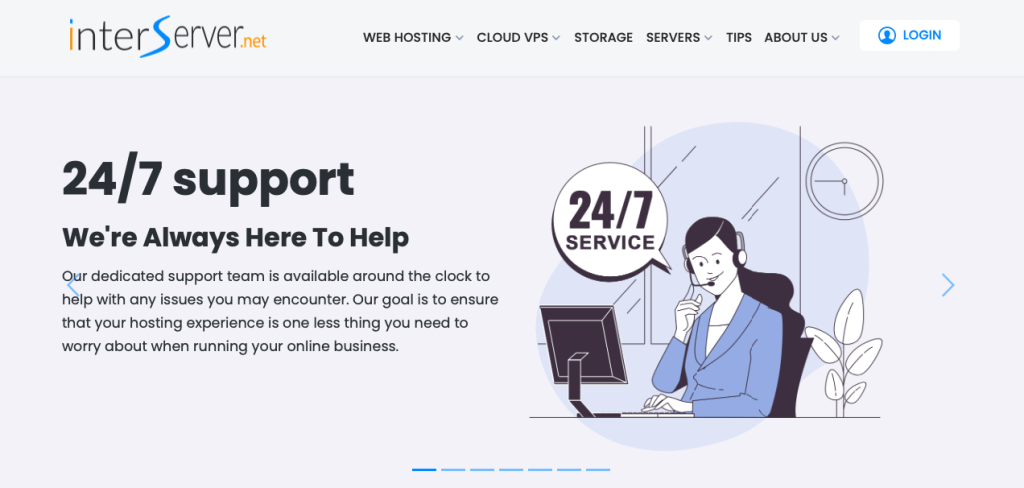
A budget-friendly provider with consistent uptime and customizable configurations, InterServer offers Windows dedicated hosting with no setup fees and no surprise renewals. Their simplicity and transparent pricing make them attractive for startups and solo developers.
IONOS
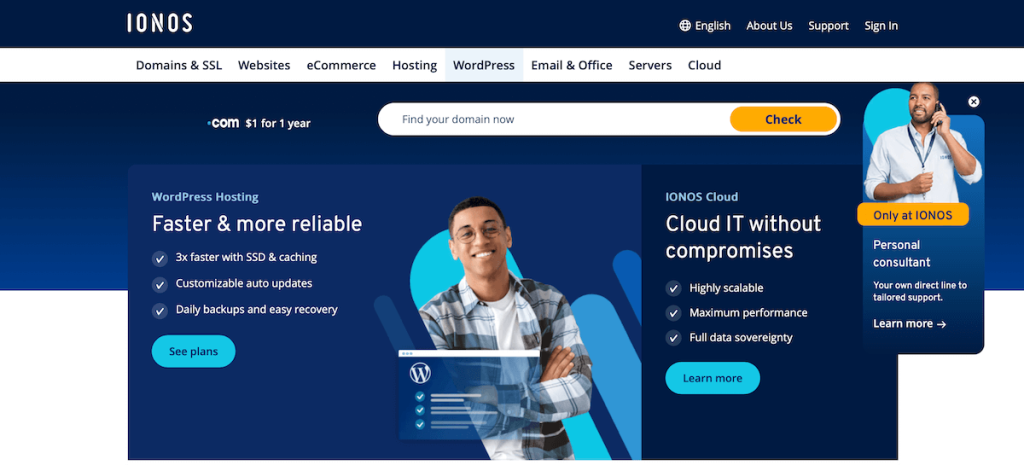
Backed by 1&1’s massive infrastructure, IONOS offers entry-level and enterprise-grade Windows dedicated servers with intuitive management tools. Their global reach and built-in security features make them a reliable pick for international businesses.
How to Choose the Right Windows Dedicated Server Hosting
Before you sign up for a plan, ask yourself a few key questions to ensure the server meets your actual needs:
What Are You Hosting?
Hosting a basic website? Running a high-load SQL database? The type of application impacts everything from CPU to bandwidth needs. Understanding your workload helps you avoid paying for unnecessary specs or, worse, choosing a server that can’t keep up with demand.
What Resources Do You Need?
Estimate traffic, data storage, memory, and concurrent users to avoid overpaying or under-provisioning. Planning for peak usage—rather than average—will ensure your server performs smoothly under load.
Will You Manage It Yourself?
If you’re not confident managing a Windows Server environment, choose a provider offering managed plans with OS updates, patching, and security. Unmanaged plans may save money, but they require time, technical skill, and responsibility for any issues.
What’s Your Budget?
Factor in costs for the OS license, control panel (e.g., Plesk), backups, and optional support. Remember that the cheapest plan isn’t always the best value. Think long-term: a slightly higher monthly cost may include features that prevent costly downtime or data loss.
Can It Grow With You?
Choose a provider with flexible upgrade paths. You don’t want to migrate servers every time your business grows. Scalability ensures your hosting solution adapts with your evolving needs instead of limiting your growth.
Is the Support Trustworthy?
A fast, knowledgeable support team can be the difference between a small hiccup and a major outage. Look for providers with 24/7 support, clear SLAs, and strong customer feedback to back up their claims.
Common Challenges and Tips
Windows servers offer convenience and power—but there are also challenges to watch out for:
- Higher System Overhead: Windows requires more resources for baseline operation, so don’t skimp on RAM or CPU.
- Licensing Complexity: Make sure you understand what’s included and whether SQL Server or RDS requires separate licenses. Licensing can vary between core-based, user-based, and server-based models.
- Security & Maintenance: As a popular OS, Windows is often targeted by malware and bots. Keep firewalls active, disable unnecessary services, and apply patches regularly.
Tips:
- Use strong admin passwords and change RDP ports to reduce brute-force attempts.
- Schedule automatic backups and test them.
- Monitor resource usage with Windows Performance Monitor or third-party tools to identify bottlenecks.
Conclusion
Whether you’re running a powerful application, managing an enterprise database, or setting up a remote desktop solution, Windows dedicated server hosting provides the performance, flexibility, and Microsoft compatibility to get the job done. It’s ideal for users who rely on Windows-specific tools or prefer the familiarity of a graphical interface.
With the right provider, you can scale effortlessly, maintain security, and maximize uptime—without the limitations of shared or VPS hosting.
HostStage – Take Control with a Powerful Windows Dedicated Server
At HostStage, we combine power, security, and performance to deliver fully customizable Windows dedicated servers. With support for the latest Windows Server editions, full RDP access, and enterprise-grade hardware, our servers are built for demanding workloads.
For a strong balance of performance and value, we recommend the WIN OPTIM 64G plan. It features a Xeon E-2246G (6C/12T @ 3.6 GHz), 64 GB DDR4 ECC RAM, and 2×480 GB SSDs, backed by a 1 Gbps port and full Windows licensing—ideal for application hosting, Hyper-V virtualization, or SQL-based systems.
Explore our plans today and take the first step toward uncompromising hosting—powered by HostStage.