Streaming Glossary: Essential Terms Every Creator Should Know
Want to improve your live streaming setup but feel lost in technical jargon? This guide breaks down over 50 key streaming terms into simple, easy-to-understand explanations. Whether you’re tackling bitrate issues, managing your community, or exploring monetization options, understanding these terms will help you deliver better streams and troubleshoot common problems.
Here’s what you’ll learn:
- Encoding Basics: Bitrate, resolution, codecs, and how they impact stream quality.
- Network Essentials: Bandwidth, latency, packet loss, and tools like CDNs.
- Platform Features: Stream keys, multistreaming, and VODs.
- Monetization: Subscriptions, ads, sponsorships, and donations.
- Community Management: Moderation tools like automods, bans, and slow mode.
VPS Hosting: Why a VPS can improve stream stability, encoding, and multi-platform streaming.
If you’ve ever dealt with lag, dropped frames, or encoder overload, this glossary is your go-to resource. Plus, learn how VPS hosting can solve common streaming challenges like bandwidth limitations and hardware strain. Let’s dive in!
Encoding and Video Quality Terms

Understanding key encoding terms and how a VPS can improve stream quality.
Basic Encoding Terms
Bitrate refers to the amount of data transmitted per second in a video stream, measured in kilobits per second (kbps) or megabits per second (Mbps). Higher bitrates result in more detailed video. For instance, streaming at 720p typically requires 1,500–4,000 kbps, 1080p needs 3,500–6,000 kbps, and 4K demands 8,000–15,000 kbps[4]. If the bitrate is too low for the resolution, the video may appear pixelated or blurry. On the other hand, an excessively high bitrate can waste bandwidth without significantly improving quality.
Resolution specifies the dimensions of the video in pixels, such as 1920×1080 for Full HD or 3840×2160 for 4K. Higher resolutions require more bandwidth and processing power. If the bitrate isn’t sufficient for the selected resolution, the quality of the video may degrade.
Codec is the algorithm used to compress and decompress video data. Popular options include H.264 (AVC), which balances quality and compatibility, and H.265 (HEVC), which offers better compression efficiency but demands more processing power and may involve licensing limitations[2]. The encoder uses a specific codec, and viewers’ devices must support it for playback.
Encoder is the tool – either hardware or software – that compresses video for streaming. Software encoding relies on your computer’s CPU, while hardware encoders, like NVIDIA’s NVENC or Intel’s QuickSync, offload the workload, which is especially helpful when running other demanding applications.
Transcoding involves converting video into different formats, resolutions, or bitrates. Many platforms transcode streams into multiple quality levels to accommodate viewers with varying internet speeds.
Advanced Encoding Settings
Adaptive Bitrate Streaming (ABR) dynamically adjusts the stream quality based on each viewer’s internet connection. Instead of delivering a one-size-fits-all quality, ABR ensures each viewer gets the best possible experience, minimizing buffering and interruptions.
Frame rate measures how many images are displayed per second (fps). Most live streams use 30fps for talk-based content and 60fps for gaming. While higher frame rates provide smoother motion, they also require higher bitrates to maintain quality.
Keyframe interval sets how often a complete frame is sent as a reference point. A standard interval is 2 seconds. Shorter intervals improve quality during scene changes but consume more bandwidth.
Encoder overload happens when your CPU or GPU struggles to handle the encoding workload. This can lead to dropped frames, stuttering, or even stream crashes[1]. It’s a common issue with underpowered hardware or when multiple programs compete for resources.
Using a VPS can help tackle these challenges by providing dedicated resources for encoding.
How VPS Helps with Encoding
A VPS (Virtual Private Server) offers dedicated CPU, memory, and network resources, which can significantly enhance encoding reliability by shifting resource-heavy tasks away from your local machine[1]. This reduces the risk of encoder overload and ensures a stable streaming experience, even during periods of high demand. It’s particularly useful for creators streaming in high resolutions or broadcasting to multiple platforms simultaneously.
VPS hosting often relies on enterprise-grade network infrastructure with redundant connections, ensuring a stable and consistent stream. For encoding-intensive tasks, a VPS can handle transcoding across multiple bitrates, enabling smooth adaptive streaming without overburdening your local hardware. With consistent processing power and reliable bandwidth, a VPS helps maintain a professional-quality broadcast, even during traffic surges.
To learn more about how a streaming VPS can support your encoding needs, check out our streaming VPS solutions.
Network and Infrastructure Terms
Understanding key network terms is essential for building a reliable streaming setup. By grasping these concepts, you can make informed decisions about your infrastructure and ensure smooth, uninterrupted streaming.
Network Basics
Bandwidth is the maximum amount of data your internet connection can handle per second, measured in Mbps (megabits per second) or Gbps (gigabits per second). Think of it like a highway – more lanes mean more traffic can flow at once. For streaming, bandwidth determines the maximum bitrate and resolution you can achieve. For example, streaming in 1080p at a 6,000 kbps bitrate requires at least 6 Mbps of available bandwidth, with an additional 50% buffer to handle fluctuations.
Upload speed is how quickly data can be sent from your location to the internet. While internet plans often highlight download speeds, upload speed is what really matters for streaming. If your upload speed falls below your stream’s bitrate, you’ll likely encounter dropped frames and buffering issues.
Latency measures the time it takes for data to travel from your device to its destination, expressed in milliseconds (ms). Low latency is critical for interactive streams, as higher latency can create noticeable delays between live actions and what viewers see.
Buffering happens when playback pauses to load more data due to slow network delivery. Long buffering times can drive viewers away – over 90 seconds of buffering causes 60% of viewers to leave, while even short interruptions can result in a 40% drop in audience [3].
Packet loss occurs when data packets fail to reach their destination, leading to missing parts of your stream. This can cause visual glitches, audio dropouts, or even complete interruptions. Home internet connections are especially vulnerable to packet loss during peak usage times when networks are more congested.
These foundational concepts are the building blocks for improving your streaming performance with specialized tools.
Streaming Network Tools
CDN (Content Delivery Network) helps distribute your stream efficiently by using a network of servers worldwide. Instead of routing all viewers to a single server, a CDN delivers content from the server closest to each viewer, reducing latency and minimizing buffering.
RTMP (Real-Time Messaging Protocol) is the go-to method for sending live video from your encoder (like OBS Studio) to streaming platforms. It’s designed to maintain low-latency transmission during the initial upload phase of your stream.
HLS (HTTP Live Streaming) divides your stream into small, downloadable segments. This method supports adaptive bitrate streaming, which adjusts video quality based on each viewer’s internet speed, ensuring a smoother experience for everyone.
Ingest servers are the first point of contact for your stream on a platform. The server’s proximity and stability are key – connecting to a distant or overloaded server can increase latency and reduce reliability.
By combining these tools with advanced infrastructure, you can significantly enhance your streaming setup.
VPS Network Benefits
A VPS (Virtual Private Server) offers dedicated network resources that boost stream stability compared to typical home internet connections. VPS infrastructure often includes enterprise-level networking with redundant systems and higher bandwidth allocations, which help reduce congestion risks.
Many VPS hosting plans come with unmetered bandwidth – sometimes at speeds of 1 Gbps or higher – and burstable ports capable of handling spikes up to 25 Gbps. This level of performance far surpasses most residential internet plans, ensuring consistent quality even during peak hours.
VPS servers are strategically located near major Internet Exchange Points (IXPs), allowing your stream to take the fastest and shortest routes to viewers. This reduces latency and minimizes packet loss, delivering a smoother experience for your audience.
Additionally, VPS solutions often guarantee 99.99% uptime through TIER 3 certified infrastructure, ensuring reliability even during maintenance or unexpected issues. For streamers facing frequent encoder overload or unstable connections, a VPS can handle the heavy lifting of network transmission. This frees up your local setup to focus on content creation, while the VPS ensures your stream reaches viewers without a hitch.
To learn more about how a VPS can elevate your streaming setup, check out our streaming VPS solutions.
Platform, Monetization, and Moderation Terms
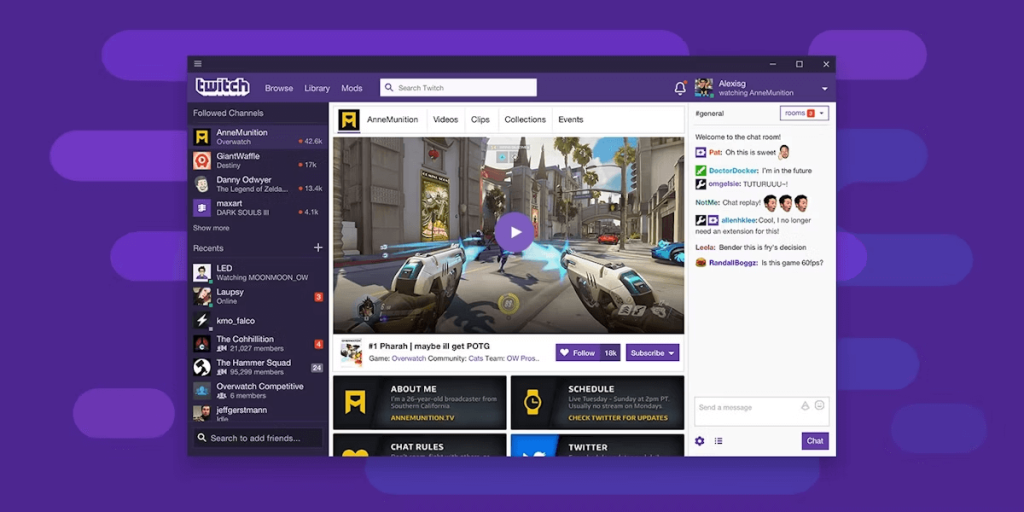
Once you’ve got the technical side of streaming under control, it’s time to focus on the platform features, monetization methods, and community tools that can help you grow and maintain a successful channel. These aspects form the backbone of a sustainable and engaging streaming experience.
Platform Basics
Your stream key is like the golden ticket that connects your streaming software to your account. Guard it carefully – sharing it could lead to unauthorized access and major headaches.
Multistreaming lets you broadcast to multiple platforms at once using specialized tools. While it’s a great way to reach a broader audience and diversify your income, it can demand more bandwidth and make managing chats across platforms trickier. In 2023, 41% of streamers in the U.S. used multistreaming to expand their reach and boost earnings.
VOD (Video on Demand) refers to saved recordings of your streams that viewers can watch later. This feature not only extends the life of your content but also opens up additional earning opportunities.
Ingest quality is all about how your platform processes your stream. It impacts video clarity, which depends on the bitrate and resolution you’re using. Nail this, and your streams will look crisp and professional.
For smoother performance, especially during multistreaming or heavy VOD traffic, using a VPS (Virtual Private Server) can help maintain a stable connection and reduce interruptions.
Making Money from Streams
There are several ways to monetize your channel, and combining them can lead to more consistent earnings:
Subscriptions: These are recurring payments from viewers who want perks like exclusive content or emotes. Building a loyal subscriber base takes consistency and active engagement with your audience.
Ad insertion: Platforms often run ads before or during your streams, and while you don’t control their timing or content, they provide a steady revenue stream.
Sponsorships: These involve partnerships with brands that pay you to promote their products or services during your stream. Transparency is key – always disclose sponsored content clearly to comply with FTC rules and platform policies.
Donations: Viewers can send one-time financial contributions, often accompanied by on-screen shoutouts. While donations are a nice bonus, they’re less predictable than other revenue streams.
Keep in mind that revenue splits vary by platform, so it’s worth reviewing the terms carefully. Twitch, for instance, reported over 9.2 million active streamers per month in 2024, with top creators earning over $100,000 monthly through a mix of subscriptions, ads, and sponsorships. Diversifying your income sources is a smart way to ensure stability and reduce reliance on any single method.
Community Management
A positive and well-managed community is crucial for long-term success. Here are some tools and strategies to keep things running smoothly:
Chat moderators: These are trusted members of your community who enforce your rules and maintain a welcoming atmosphere. Clear guidelines make their job easier and ensure consistent moderation.
Automod: Most platforms offer AI-powered moderation tools that filter out spam, offensive language, or inappropriate content automatically. You can usually adjust the sensitivity to fit your channel’s needs.
Ban: Permanently removes disruptive users from your chat. This is best reserved for serious offenses like harassment or hate speech.
Timeout: Temporarily mutes a user, giving them a chance to cool off without being permanently removed. It’s a helpful tool for addressing minor infractions.
Slow mode: Limits how frequently viewers can send messages, which is especially useful during busy streams to reduce spam and make conversations easier to follow.
Active moderation pays off – studies show that 67% of viewers are more likely to return to streams with positive and well-managed chat environments. A welcoming community isn’t just good for your viewers; it’s good for your growth as a streamer too.
Events, Community, and User Experience Terms

Live Event Features are your toolkit for making streams more interactive and engaging, bringing your audience closer to the action.
Live Event Features
RAID is a feature that allows you to send your viewers to another creator’s live channel at the end of your stream. This is a fantastic way to connect with other creators, share audiences, and help smaller channels grow.
A sub train happens when subscriptions come in rapid succession, often triggered by on-screen alerts. This creates a wave of excitement, encouraging more viewers to join in and sometimes unlocking special celebrations or rewards.
Giveaways are contests where viewers can win prizes, often chosen at random. These are great for rewarding loyal followers and encouraging participation, especially when you have a large audience tuned in.
Polls let your audience vote on decisions in real time, whether it’s picking the next game to play or deciding on the stream’s direction. This makes viewers feel like they’re part of the process and keeps them engaged.
Features like RAIDs, giveaways, and polls don’t just make streams fun – they also help build a stronger community. But engaging content is only half the battle; professional production can take your stream to the next level.
Stream Production Terms
Your overlay is the layer of graphics that sits on top of your video content. This can include webcam frames, alerts, and other visuals. To keep things professional, overlays should be clean and not distract from your main content.
A scene is a preset arrangement of video sources and graphics that you can switch between during your stream. For example, you might have one scene for gameplay, another for chatting, and a “be right back” screen. Smooth transitions between scenes give your stream a polished and professional vibe.
Lower third graphics sit at the bottom of your screen and display information like guest names, social media handles, or the current topic. These are especially helpful during collaborations or when you need to share key details without interrupting the flow of your content.
Closed captioning adds real-time text to your stream, making it accessible to a broader audience. It’s especially useful for viewers who watch without sound, which is common on mobile devices. While platforms often provide automatic captions, manually added captions tend to be more accurate.
To elevate your stream’s production quality, use consistent branding for colors and fonts, test overlays on different devices for readability, and ensure smooth scene transitions. Accessible color contrasts are also crucial for viewers with visual impairments.
Analytics and Interaction
Understanding your audience through data can help you fine-tune your streaming strategy.
Viewer analytics track metrics like average view duration, peak concurrent viewers, and chat activity. Viewer engagement focuses on how actively your audience interacts – through likes, shares, comments, and chat messages. Replay refers to how often your stream is watched after it ends, giving you insights into its lasting appeal.
For example, channels that use RAIDs often see spikes in concurrent viewers and increased chat activity during and after the event. By analyzing this data, you can refine your content strategy and improve both live and post-stream performance.
Tools like Streamlabs, StreamElements, Nightbot, and Moobot are invaluable for managing overlays, alerts, automated commands, and chat moderation. They simplify the technical side of streaming so you can focus on keeping your audience entertained and engaged.
VPS Hosting and Streaming Integration
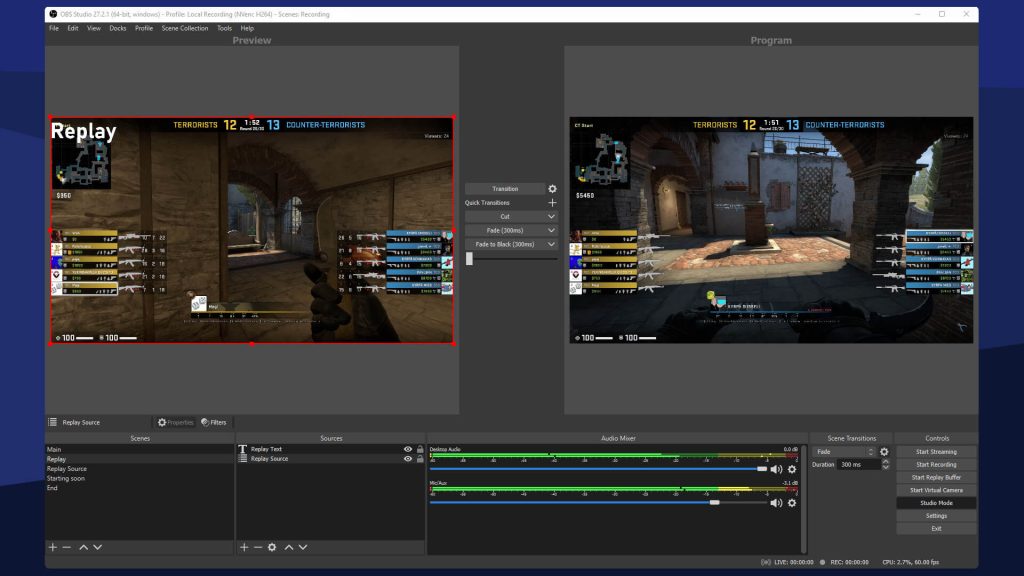
While tools like Streamlabs and Nightbot help manage your stream’s interactive features, the backbone of professional streaming often demands more than what a home setup can handle. That’s where VPS hosting steps in, offering a robust solution for serious creators. Let’s break down the key features that make VPS hosting a powerful addition to your streaming setup.
VPS Terms for Streamers
Building on the earlier discussion of VPS benefits, here are some essential terms that highlight how dedicated resources can enhance your stream.
A VPS (Virtual Private Server) is essentially a virtualized server that provides dedicated CPU, RAM, and bandwidth, hosted in a data center. Unlike home streaming, which depends on your local hardware and internet, a VPS ensures consistent performance and higher uptime through powerful remote infrastructure[1][2].
With root access, you can customize your server to suit your needs. Additionally, relay servers play a crucial role in multi-platform streaming. Instead of taxing your local bandwidth by sending streams to Twitch, YouTube, and Facebook simultaneously, you upload a single high-quality stream to your relay server, which then distributes it across platforms.
RDP (Remote Desktop Protocol) allows you to access and manage your VPS’s desktop environment remotely. This is particularly useful for controlling software like OBS or vMix running on your VPS, enabling real-time adjustments without needing to be physically present at the server.
For streamers who worry about data limits, unmetered traffic plans are a lifesaver. A single hour of 1080p streaming at 6 Mbps uses roughly 2.7 GB of bandwidth. With unmetered plans, you don’t have to fear overage fees or throttling, even during extended streams or viral moments.
For those aiming for top-notch quality, GPU-enabled VPS plans are a game-changer. These servers support hardware-accelerated encoding, allowing you to stream at higher resolutions and bitrates without overloading the CPU. The result? Smoother streams with lower latency.
Streaming VPS Advantages
When it comes to bandwidth and reliability, VPS hosting shines. One of its standout features is the high bandwidth capacity. Data centers typically offer upload speeds of 1 Gbps or more, far surpassing the 10-50 Mbps upload speeds common with most home internet plans. This makes streaming at higher bitrates – such as 4K, which requires 8,000-15,000 kbps – a breeze, something most home connections simply can’t handle.
Another advantage is global server locations, which allow you to position your stream closer to your audience. For instance, if your primary viewers are in Europe but you’re streaming from the US, using a VPS in Amsterdam or Frankfurt can drastically cut latency, delivering a smoother experience for your audience.
Scalability is another major perk. During special events or viral moments when your viewership spikes, you can instantly upgrade your VPS resources without any downtime. This ensures your stream maintains its quality, no matter how much demand increases.
Reliability is also a key factor. Professional VPS providers typically guarantee 99.9% uptime, supported by redundant power systems and network connections. This means your stream stays live even if your local power goes out or your internet service provider has issues.
Local vs. VPS Streaming Comparison

Deciding between home and VPS streaming depends on your needs and goals. While home streaming works well for casual creators with stable internet and smaller audiences, there are clear advantages to using a VPS in certain scenarios.
Here’s a quick comparison of how VPS streaming outperforms home setups:
| Scenario | Home Streaming | VPS Streaming |
|---|---|---|
| Upload Speed | Limited by ISP (10-50 Mbps) | High-speed data center (1+ Gbps) |
| Multi-platform Streaming | Multiplies bandwidth usage | Single upload, server handles distribution |
| Hardware Requirements | Relies on local PC | Offloads processing to dedicated server |
| Reliability | Prone to local outages | 99.9%+ uptime in data centers |
| Global Reach | Limited by home location | Worldwide server locations |
| Scalability | Requires hardware upgrades | Instant resource scaling |
You should consider switching to VPS streaming if your home internet struggles to support your desired bitrate, if you’re streaming to multiple platforms at once, or if you frequently deal with encoder overloads and dropped frames. For those building a professional streaming career or hosting scheduled events, VPS hosting becomes almost essential.
Surprisingly, the cost of VPS hosting is often more affordable than upgrading to business-class internet or buying new hardware. Plans tailored for streaming start as low as $9.95 per month and can handle demanding requirements that would cost thousands to replicate with a home setup.
Complete A-Z Glossary

Here’s a streamlined A-Z glossary summarizing key streaming and VPS-related terms. For deeper insights, check out the detailed sections above.
A
Adaptive Bitrate Streaming (ABR) – Dynamically adjusts video quality based on the viewer’s internet speed to ensure smooth playback.
Analytics – Tools for tracking data like viewer count, engagement, and stream performance. These insights help refine your content strategy.
API (Application Programming Interface) – Lets third-party tools connect to streaming platforms, enabling features like custom bots and overlays.
Audio Bitrate – Measures the data used for audio per second, in kbps. Suggested settings: 192 kbps for 1080p, 128 kbps for 720p, and 96 kbps for 480p[6].
B
Bandwidth – The maximum data your internet connection can transfer, measured in Mbps. Higher bandwidth supports better stream quality.
Bitrate 🔧 VPS Tip – The amount of data sent per second during streaming. Stable bitrate ensures clarity, and VPS hosting can help manage spikes by offering dedicated resources.
Bot – Automated programs that handle chat moderation, commands, and interactive features.
Buffer – Temporary storage that ensures smooth playback by preloading content to avoid interruptions.
C
Chat – A live messaging feature for streamers and viewers to interact in real time.
Chroma Key – Green screen technology that replaces a specific color background with custom visuals.
Codec – Software that compresses and decompresses video/audio for streaming. Popular options include H.264 and H.265/HEVC.
CPU Usage – The amount of processing power used by streaming tasks. High CPU usage can cause dropped frames or instability.
D
Donation – A way for viewers to financially support streamers, often via platforms like PayPal or Streamlabs.
Dropped Frames – Video frames lost during streaming, caused by network issues or hardware limitations, leading to stuttering.
Dual PC Setup – Using one computer for gaming and another for streaming to balance processing demands.
E
Emote – Custom emoticons unique to streaming platforms, often available to subscribers.
Encoder – Converts raw video/audio into streamable formats. Popular options include OBS Studio and Streamlabs.
Encoder Overload 🔧 VPS Tip – Happens when the CPU struggles with encoding tasks, causing dropped frames. VPS hosting can help by offloading some of the demand[7].
Encoding – The process of compressing video and audio for online streaming, involving settings like codec and bitrate.
F
FPS (Frames Per Second) – The number of frames shown per second. Standard rates are 30fps or 60fps for smoother motion.
Frame Rate – The speed at which video frames are displayed. Higher rates need more bandwidth for smooth playback.
Follow – A free action where viewers opt to receive updates about a streamer’s future broadcasts.
G
Go Live – Starting a live broadcast, sending real-time content to your audience.
GPU (Graphics Processing Unit) – Handles video encoding and reduces CPU strain, enabling higher quality streams.
Guest – Lets streamers invite others to join their broadcast for collaborations or interactive sessions.
H
Hardware Encoding – Uses GPU chips (like NVENC) to compress video, reducing CPU load and improving performance.
HLS (HTTP Live Streaming) – A protocol delivering video in small chunks, supporting adaptive bitrate streaming and reducing delay[8].
Host – A feature where one streamer directs their viewers to another’s live broadcast, helping smaller creators grow their audience.
I
Ingest Server – Receives your stream before distributing it to viewers. Choosing a nearby server improves stability and reduces delay.
IRL (In Real Life) – A content category focused on non-gaming streams, like travel or cooking.
ISO Recording – Saves separate audio and video tracks during a stream, useful for editing and backups.
J
Jitter – Irregular delivery of data packets, which can cause syncing issues. A stable connection minimizes jitter.
K
Keyframe Interval – The frequency of complete frames sent during a stream. A 2-second interval is ideal for smooth playback.
Kbps (Kilobits per second) – A unit for measuring data rates, commonly used to define video and audio bitrates.
L
Latency – The delay between live events and when viewers see them. Lower latency improves real-time interaction but requires strong network conditions.
Live – Broadcasting content in real time, allowing immediate engagement with viewers.
M
Mbps (Megabits per second) – A unit for measuring internet speed and bandwidth, crucial for high-quality streaming.
Mod (Moderator) – A trusted individual managing chat, enforcing rules, and maintaining a friendly environment.
Monetization – Ways streamers earn income, including ads, subscriptions, donations, and merchandise.
Multi-streaming – Broadcasting to multiple platforms at once, requiring more bandwidth but broadening audience reach.
N
Nightbot – A chatbot offering automated moderation, commands, and other interactive features.
NVENC – NVIDIA’s hardware encoding technology, built into GPUs for efficient video compression.
O
OBS (Open Broadcaster Software) – A free tool for managing scenes, capturing sources, and configuring streams.
Overlay – Graphics layered on streams, displaying elements like alerts, logos, or chat widgets.
Conclusion
Getting a solid grasp of streaming terminology can take a creator from being a novice to feeling like a seasoned pro. Knowing terms like bitrate, encoder overload, and packet loss means you can quickly pinpoint and fix issues, saving time and keeping your stream quality on point.
When you understand concepts like adaptive bitrate streaming or monetization, you’re better equipped to use platform tools that boost viewer engagement and even grow your income. Plus, this knowledge helps you communicate seamlessly with support teams, work effectively with other creators, and make smarter choices when upgrading your gear.
If you’re noticing signs like lag during high-resolution streams or trouble handling multi-platform broadcasts, it might be time to consider VPS hosting. Starting at $34.95 per month, VPS hosting offers the stability and scalability needed to handle demanding workflows, especially when you’re catering to a global audience or dealing with surges in traffic.
In this fast-changing world of streaming, staying informed is crucial. While new technologies like advanced codecs and AI-driven compression emerge, the core terms in this guide remain essential for adapting your setup. Keeping these basics in mind ensures you’re ready to take advantage of new opportunities as they arise.
Ultimately, your streaming success depends on more than just great content – it’s about having the technical know-how to deliver that content smoothly and reliably.