MT4 vs MT5 vs cTrader: Which to Choose?
Choosing the right trading platform can feel overwhelming, especially with options like MT4, MT5, and cTrader. Each caters to different trading needs, so understanding their strengths is key. Here’s a quick breakdown to help you decide:
- MT4: Best for forex traders who value simplicity and efficiency. Lightweight, easy to use, and perfect for VPS setups with limited resources.
- MT5: Ideal for those trading multiple asset classes like stocks, futures, and cryptocurrencies. Offers advanced tools, faster backtesting, and multi-account support.
- cTrader: Great for traders seeking transparency with ECN execution and detailed market depth. Preferred for its modern interface and advanced charting.
Quick Comparison
| Feature | MT4 | MT5 | cTrader |
|---|---|---|---|
| Market Coverage | Forex, CFDs | Forex, stocks, CFDs, futures, options | Forex, CFDs, indices, commodities, crypto |
| Programming | MQL4 (basic scripting) | MQL5 (advanced scripting) | C# (.NET framework) |
| Timeframes | 9 | 21 | 26 (expandable to 54) |
| Built-in Indicators | 30+ | 38+ | 70+ |
| Backtesting | Single-threaded | Multi-threaded | Multi-threaded via cAlgo |
| VPS RAM Needs | ~1 GB | 2–4 GB | ~2 GB |
| Execution Model | Dealing desk | Market execution | ECN/STP |
Who is this for?
- Forex traders: MT4 is lightweight and reliable.
- Diversified traders: MT5 supports multiple asset types.
- ECN traders: cTrader provides transparency and advanced tools.
MetaTrader 4: The Forex-Focused Classic
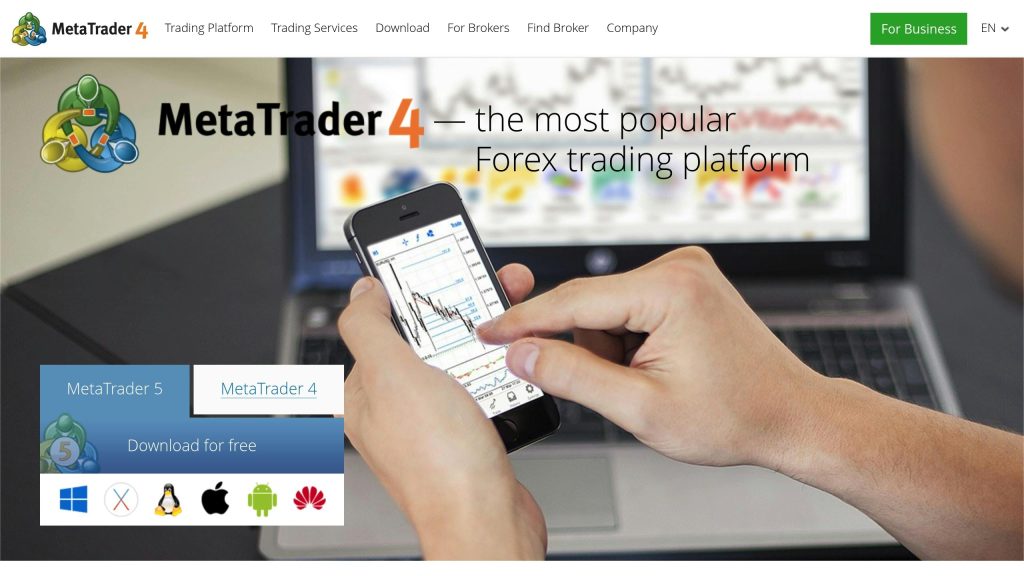
Designed for Straightforward Forex Trading
MetaTrader 4 (MT4) was created specifically for forex traders who prefer a streamlined, no-frills approach. By concentrating solely on currency pairs, MT4 eliminates the distractions that often come with multi-asset platforms. Its interface is straightforward, offering essential tools like charts, technical indicators, and order management features. This simplicity allows traders to focus entirely on the forex market without getting bogged down by unnecessary features.
The platform also supports a basic range of order types, covering the most common forex trading strategies. This simplicity makes MT4 a lightweight option, standing in contrast to the more resource-intensive platforms that cater to a broader range of assets.
Optimized for VPS: Lightweight and Efficient
MT4’s design is geared toward efficiency, making it an excellent choice for traders using virtual private servers (VPS) with limited resources. Its 32-bit, single-thread architecture ensures low CPU and memory usage, allowing it to run smoothly even on less powerful setups. This efficiency is particularly beneficial during periods of market volatility, where stability and quick execution are critical.
With its minimal disk space and bandwidth requirements, MT4 performs consistently in VPS environments. Traders can run multiple instances of the platform without overloading their servers, making it a dependable choice for those who value reliability and performance.
MetaTrader 5: The Multi-Asset Platform
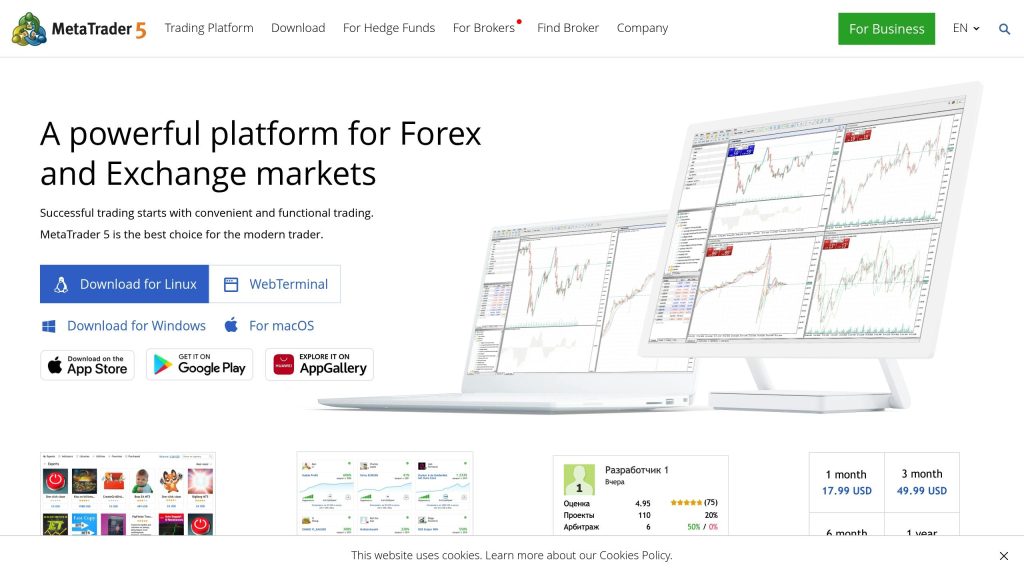
Multiple Asset Types and Extra Features
MetaTrader 5 takes trading beyond forex, offering access to stocks, cryptocurrencies, futures, and CFDs all on one platform. This multi-asset functionality makes it easier for traders to diversify their portfolios without juggling multiple tools.
The platform provides six order types, giving traders more flexibility to manage their entries and exits effectively. Its depth-of-market feature is a standout, showing Level II pricing data with detailed bid and ask prices across different levels. This is especially useful for those trading stocks or futures, where market depth can play a critical role in decision-making.
Another handy addition is the integrated economic calendar, which displays upcoming news events directly within the platform. Traders can filter events by currency, impact level, or time zone, eliminating the need to rely on external sources. MT5 also supports both hedging and netting account modes, catering to different risk management preferences and regulatory requirements. These tools, combined with advanced processing and backtesting options, make MT5 a powerful upgrade.
Faster Technology and Better Backtesting
MT5 runs on a 64-bit, multi-threaded engine, enabling it to handle multiple tasks simultaneously. This architecture is a leap forward from MT4’s older 32-bit system, making MT5 far more efficient for running complex strategies or analyzing large datasets.
One of the most noticeable improvements is in backtesting speed. Thanks to its multi-threaded strategy tester, MT5 can leverage multiple CPU cores, delivering backtest results 3-5 times faster than MT4 on the same hardware. This speed boost is a game-changer for traders who rely on thorough strategy testing.
The platform also introduces the MQL5 programming language, which supports object-oriented programming. This allows developers to build more advanced Expert Advisors with cleaner, reusable code. However, transitioning from MT4 to MT5 isn’t seamless – MQL4 scripts often require significant rewriting to function on MT5.
MT5’s faster processing and improved execution modes make it ideal for high-frequency trading and complex analyses across multiple symbols. It can handle volatile market conditions with ease, updating charts quickly and managing multiple indicators across various timeframes without the lag that sometimes affects MT4 during busy periods.
VPS Requirements for Best Performance
To get the most out of MT5, a robust VPS setup is essential. The platform performs best on servers with 2-4 vCPU coresand SSDs with high IOPS. These specifications are particularly important for running the multi-threaded strategy tester or managing multiple charts loaded with indicators.
MT5 also requires more memory than MT4, especially when working with multiple asset classes or running several Expert Advisors at once. For optimal performance, 4-8 GB of RAM is recommended to handle most trading scenarios efficiently.
Its 64-bit architecture fully utilizes modern server hardware, making it better suited for processing large historical datasets or performing intensive calculations. That said, traders using simpler strategies or focusing on a single currency pair may not see much difference in performance compared to MT4.
Network latency becomes increasingly important with MT5’s faster execution speeds. A well-configured VPS located near major liquidity providers can achieve sub-5 millisecond latency, improving order fills and reducing slippage compared to home-based setups. This makes a strong VPS setup a critical factor for unlocking MT5’s full potential.
cTrader: The Transparent Alternative
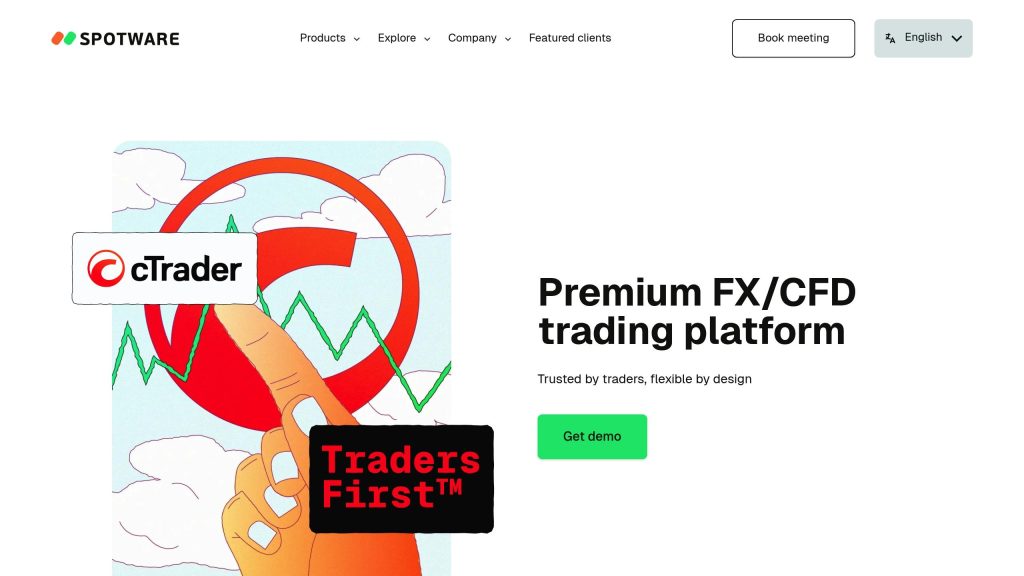
ECN Execution and Advanced Charts
cTrader stands out by offering a direct, non-dealing desk trading experience. Instead of relying on the dealing desk model that some platforms use, cTrader connects traders straight to liquidity providers. One of its standout features is a transparent order book, which shows bid and ask prices alongside available volumes, giving traders a clear view of real-time market activity.
When it comes to charting, cTrader provides 26 timeframes – far more than MT4’s 9 and MT5’s 21. This expanded range of timeframes offers traders greater flexibility for in-depth chart analysis. Combined with its sleek, modern interface, cTrader delivers an intuitive and visually appealing charting experience. This level of clarity and functionality lays the groundwork for its strong automation tools.
Scripting and Automation with cAlgo
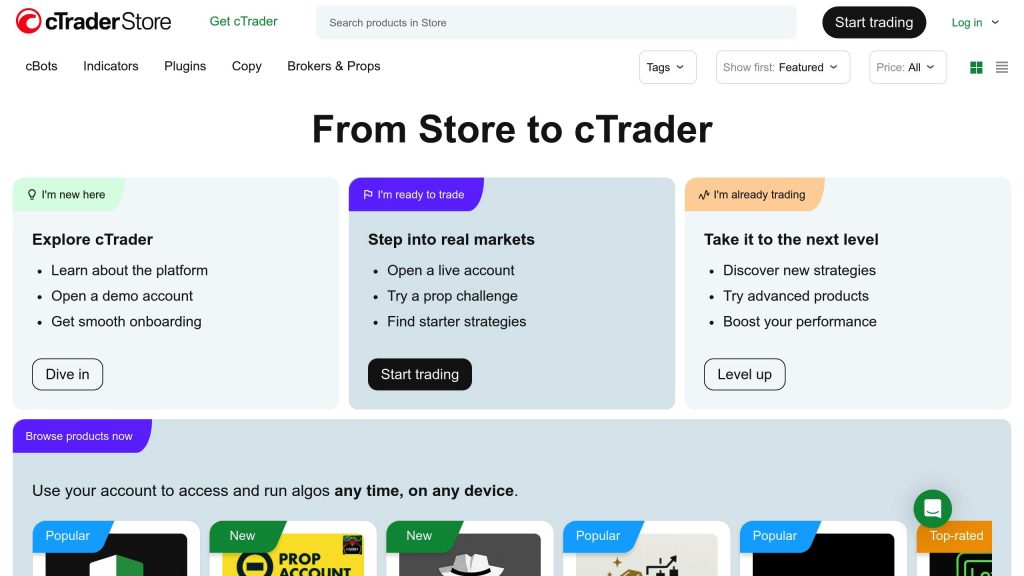
cTrader integrates with cAlgo, its automation platform that uses the C# programming language. This allows developers to build sophisticated trading bots and custom indicators using the .NET framework. Additionally, the platform supports copy trading through services like DupliTrade, enabling users to automatically replicate successful strategies. These scripting features are designed to perform seamlessly in optimal hosting environments, ensuring smooth and efficient operation.
VPS Hosting Compatibility
To achieve low latency and fast execution within its ECN model, cTrader works best with a Windows VPS. This setup ensures traders experience minimal delays, making it ideal for high-speed trading.
Feature Comparison: MT4 vs MT5 vs cTrader
Feature Comparison
Choosing the right trading platform means weighing market coverage against technical capabilities. Each platform – MT4, MT5, and cTrader – caters to different types of traders, and their features reflect these unique focuses.
Market Coverage and Asset Support
MT4 is tailored for forex and CFDs, keeping its scope relatively narrow. MT5 broadens the horizon, supporting forex, CFDs, stocks, commodities, futures, and options, making it appealing for traders looking to diversify their portfolios. cTrader strikes a middle ground, offering forex, CFDs, indices, commodities, and cryptocurrencies, providing a broader range than MT4 but not as extensive as MT5.
Technical Architecture and Performance
The platforms differ significantly in their technical underpinnings. MT4 uses MQL4, a straightforward procedural language similar to C, while MT5 upgrades to MQL5, an object-oriented language akin to C++, offering more advanced programming options. cTrader takes a completely different route with C# and the .NET framework, making it attractive to developers familiar with Microsoft’s ecosystem.
Performance-wise, MT4’s single-threaded strategy tester processes tasks sequentially, while MT5’s multi-threaded backtesting can be 3–5 times faster on the same hardware. cTrader’s backtesting, powered by cAlgo, also supports multi-threading but has fewer pre-built strategies available due to its smaller community.
User Interface and Charting Flexibility
Charting options vary widely across the platforms. MT4 provides 9 timeframes, MT5 steps up to 21, and cTrader leads the pack with 26 standard timeframes (expandable to 54 with tick and pip charts). For traders who rely heavily on specific timeframe analysis, cTrader offers the most versatility.
When it comes to built-in indicators, MT4 includes 30+, MT5 bumps that up to 38+, and cTrader offers an impressive 70+ right out of the box. However, MT4’s robust third-party ecosystem often bridges the gap, providing a wealth of additional tools and indicators. These differences also play into VPS performance, which is critical for fast execution in high-frequency trading.
| Feature | MT4 | MT5 | cTrader |
|---|---|---|---|
| Market Coverage | Forex, CFDs | Forex, CFDs, stocks, commodities, futures, options | Forex, CFDs, indices, commodities, cryptocurrencies |
| Programming Language | MQL4 (procedural) | MQL5 (object-oriented) | C# (.NET framework) |
| Timeframes | 9 | 21 | 26 (54 with tick/pip charts) |
| Built-in Indicators | 30+ | 38+ | 70+ |
| Order Types | 4 basic types | 6 types + pending orders | Advanced types + OCO |
| Backtesting | Single-threaded | Multi-threaded | Multi-threaded via cAlgo |
| VPS RAM Requirements | 1 GB minimum | 2–4 GB recommended | 2 GB recommended |
| Execution Model | Dealing desk compatible | Market execution focus | ECN/STP transparent |
VPS Performance Considerations
The platforms have distinct requirements when it comes to VPS resources. MT4 is versatile and works well with various broker execution models. MT5 emphasizes market execution, making it ideal for traders seeking precision. cTrader, with its ECN/STP model, requires a low-latency connection to liquidity providers, making consistent VPS performance crucial.
Automation and Algorithm Development
Automation capabilities depend heavily on the platform’s technical design. MT4 leads in the availability of Expert Advisors (EAs), thanks to its long-standing dominance in the market. MT5, while newer, offers more advanced programming options for custom EA development. cTrader’s cBot ecosystem, though smaller, is growing steadily and benefits from the familiarity of C#.
For those running multiple automated strategies, MT5’s multi-threaded architecture provides a clear advantage, efficiently handling concurrent operations like backtesting or running multiple EAs on the same VPS. This efficiency is a game-changer for traders managing complex strategies.
Regulatory and Future Support
VPS Hosting and Platform Performance
System Requirements and Compatibility
The system requirements of trading platforms play a major role in determining VPS selection and overall trading performance. Each platform has unique hardware needs that influence the cost and efficiency of a VPS. For instance, MT4 is known for its lightweight design, running smoothly on minimal resources like approximately 1 GB of RAM and a single CPU core. This efficiency even allows multiple MT4 terminals to operate on the same server.
On the other hand, MT5 is more resource-intensive. With its parallel processing capabilities and expanded features, it demands 2–4 GB of RAM and multiple CPU cores for optimal performance. Features like enhanced backtesting can push CPU usage to its limits, making fast SSD storage essential to handle the high disk I/O during strategy testing. While this might increase VPS costs, it also provides faster execution and advanced analytical tools.
cTrader, positioned between MT4 and MT5 in terms of requirements, typically needs around 2 GB of RAM and a dual-core processor. Built on the .NET framework, it benefits from steady memory allocation but is less forgiving under heavy resource loads compared to MT4.
All three platforms are designed for Windows systems, meaning non-Windows setups require compatibility layers. These layers can sometimes cause stability issues or execution delays, so using a Windows-based VPS is highly recommended for consistent performance.
Storage needs also vary: MT4 installations require 200–500 MB, while MT5, with full market data, can take up 1–2 GB. For MT5 users, having fast SSD storage is crucial, especially during multi-threaded backtesting, where storage speed directly impacts testing times.
Latency and Multi-Terminal Management
Latency can make or break a trading strategy, especially for high-frequency traders. A typical home internet connection often introduces delays of 50–200 milliseconds between order placement and broker execution. In contrast, a VPS located near major financial centers can cut latency to under 5 milliseconds. For scalping strategies, this reduction might save around 0.3 pips per trade, which can add up significantly over time.
The location of your VPS is just as critical as its processing power. Servers housed in the same data center as your broker can achieve sub-millisecond execution times. This proximity is particularly valuable during periods of high market volatility when speed is essential.
When it comes to managing multiple accounts, platform designs differ. MT4 requires separate installations for each account, which means running multiple terminals (e.g., five instances) could demand around 5 GB of RAM. Efficient CPU scheduling becomes essential to prevent resource conflicts. In contrast, MT5 supports multiple accounts within a single installation, simplifying management and reducing resource strain.
cTrader operates similarly to MT4, generally requiring separate installations for each account. However, its efficient memory usage helps keep resource demands manageable.
Unattended trading systems running on a VPS also need to account for potential interruptions. Crashes or network disruptions can halt trading, so many professional VPS providers offer automated restart services to quickly restore operations. This feature is crucial for minimizing downtime.
Lastly, the choice between managed and unmanaged VPS hosting can impact performance and reliability. Managed services include features like platform optimization, automatic updates, and 24/7 monitoring but come at a higher cost. Unmanaged options are cheaper and offer more control but require technical know-how to maintain peak performance.
| Platform | RAM per Terminal | CPU Cores | Storage | Multi-Account | Latency Sensitivity |
|---|---|---|---|---|---|
| MT4 | ~1 GB | 1 core | 200–500 MB | Separate terminals | Low |
| MT5 | 2–4 GB | 2+ cores | 1–2 GB | Single terminal | Medium |
| cTrader | ~2 GB | 2 cores | 500 MB–1 GB | Separate terminals | High |
Bandwidth usage for all three platforms is generally low during normal trading, staying under 1 Mbps per terminal. However, during initial data synchronization or updates, bandwidth can briefly spike above 10 Mbps. To avoid issues during these peaks, a VPS with unlimited bandwidth is a smart choice.
Decision Guide: Matching Platforms to Your Needs
Platform Recommendations by Trading Style
When selecting a trading platform, consider how it aligns with your trading style:
- Forex scalpers: MT4 is a great choice due to its lightweight, single-threaded design, which reduces system overhead – critical for precise timing in fast-paced trading.
- Multi-asset portfolio managers: MT5 stands out with its support for diversified markets. Its broader market coverage and flexible netting and hedging options cater to strategies beyond MT4’s forex-centric capabilities.
- ECN traders: If transparency is your priority, cTrader is ideal. Its detailed Level II pricing display offers a clear view of market depth and direct market access without platform-imposed restrictions on order flow.
- Algorithm developers: MT5’s modern MQL5 programming language and object-oriented structure simplify the development of advanced strategies. However, if you already have a library of MT4 expert advisors, sticking with MT4 might save you the hassle of rewriting code.
- Copy trading managers: Managing multiple accounts is easier with MT5’s integrated multi-account support. Unlike MT4, which requires separate installations, MT5 streamlines operations, especially when overseeing five or more accounts.
- High-frequency traders: Execution speed is key. MT5 offers faster backtesting performance, but your platform choice should depend on how well it integrates with your trading style and system needs.
Once you’ve identified the right platform, ensure your VPS setup can support it for smooth performance.
Matching Platform Choice with VPS Resources

Your VPS configuration plays a crucial role in optimizing platform performance. Here’s how to align your VPS with your platform:
- Budget VPS: With 1–2 GB of RAM and a single-core processor, this option works well for MT4, making it an affordable choice for managing multiple forex accounts.
- Mid-range VPS: For MT5 users, 4–8 GB of RAM and dual-core processors are better suited. The extra resources handle MT5’s multi-threaded operations and improve backtesting performance.
- High-resource VPS: If you’re running multiple platforms simultaneously – like MT4 for scalping and cTrader for ECN trading – opt for a VPS with 8+ GB of RAM and a quad-core processor.
- SSD storage: MT5 users benefit significantly from VPS providers offering NVMe SSD storage. This faster disk I/O speeds up backtesting compared to standard SSDs.
- Network proximity and bandwidth: Low-latency connections are essential for platforms like cTrader and MT4, especially for scalping. MT5, with its broader market data feeds, often requires higher bandwidth to perform optimally.
To avoid performance bottlenecks, choose a VPS provider with global infrastructure. For instance, HostStage offers servers in 18 locations, allowing you to position your server near key financial hubs.
Forex traders using MT4 might benefit from a VPS in Frankfurt, while traders handling diverse assets could choose U.S. locations like Atlanta or Los Angeles for better connectivity.
| Trading Style | Platform | VPS Specs | Monthly Budget |
|---|---|---|---|
| Forex Scalping | MT4 | 1 GB RAM, 1 Core | $8–15 |
| Multi-Asset Trading | MT5 | 4 GB RAM, 2 Cores | $20–35 |
| ECN Trading | cTrader | 2 GB RAM, 2 Cores | $15–25 |
| Algorithm Development | MT5 | 8 GB RAM, 4 Cores | $35–50 |
| Copy Trading (5+ accounts) | MT5 | 6 GB RAM, 3 Cores | $25–40 |
Keep in mind, some VPS setups may require additional Windows licensing fees. Managed VPS hosting, with features like platform optimization and automatic restarts, can be especially helpful for MT5’s resource-intensive environment. On the other hand, MT4’s simpler requirements make it a good fit for unmanaged VPS setups, where you have direct control over the system.
Conclusion: Match Your Platform with Your Strategy
Selecting the right platform is all about aligning it with your trading style and the capabilities of your VPS. Each platform has its own strengths and caters to specific trading needs, as outlined earlier. Making the right choice can help you avoid performance hiccups and unnecessary expenses.
MT4 is ideal for forex traders who prioritize simplicity and efficiency. Its lightweight design makes it a strong choice for scalping strategies and VPS setups with limited resources, such as 1-2 GB of RAM. Plus, its extensive library of expert advisors and indicators makes it a versatile tool for many trading approaches.
MT5 stands out for its versatility and speed. If you’re trading across multiple asset classes, managing several accounts, or developing custom algorithms, MT5’s multi-threaded architecture and broader market coverage are hard to beat. The platform’s faster backtesting tools are especially useful for algorithm developers, saving valuable time.
cTrader is perfect for traders seeking direct market access and detailed order book insights. ECN traders, in particular, benefit from its Level II pricing and unrestricted order flow. However, its smaller broker network could limit your choices.
Your VPS setup is just as crucial in this equation. As previously discussed, the resource requirements, market focus, and execution speed of each platform vary. The effectiveness of each platform depends on how well it aligns with your VPS configuration and trading strategy.
When making your decision, consider your trading style, long-term goals, and VPS budget. With HostStage’s global infrastructure spanning 18 locations, you can ensure low-latency connections to key financial hubs, no matter which platform you choose. Keep in mind that switching platforms later can be time-consuming, requiring strategy migration and code adjustments, so choose wisely from the start.