Understanding Windows Server License Cost: What You Need to Know
When planning IT infrastructure, Windows Server remains a popular and powerful operating system for managing networks, hosting applications, and supporting enterprise workloads. However, its licensing model is anything but simple. From core-based licensing to Client Access Licenses (CALs), there are several moving parts that can dramatically impact your budget. This guide breaks down everything you need to know about Windows Server license cost—what it includes, how it varies by edition, and how to save money while staying compliant. Accurately estimating your Windows Server license cost early can help you avoid unexpected expenses and stay within budget.
Windows Server Licensing Models
Microsoft’s Windows Server licensing model can be confusing if you’re not familiar with its rules. You may review the differences between Windows licenses and editions from our previous article.
It’s not just about buying a license once and calling it a day—there are multiple components to factor in:
Core-Based Licensing
Standard and Datacenter editions are licensed based on physical cores, not processors. Microsoft enforces a minimum of 8 cores per processor and 16 cores per server, even if your hardware has fewer. Licenses are sold in 2-core packs, so a 16-core license will typically involve buying 8 packs.
Client Access Licenses (CALs)
CALs are additional licenses that grant users or devices the right to access Windows Server services (e.g., file sharing, remote desktop, Active Directory). The base server license does not include CALs, so this is a critical added cost.
Per-User vs. Per-Device CALs
You must choose between licensing users or devices. If employees access the server from multiple devices (laptops, desktops, phones), User CALs are more economical. For shared workstations (e.g., in manufacturing or labs), Device CALs may be cheaper.
External Connector Licenses
If third-party users (like clients or partners) need access, you’ll need an External Connector license per server, rather than buying individual CALs for non-employees. This can simplify access in customer-facing systems.
Licensing the server itself is just one part—you also need to make sure everyone accessing it is covered under the appropriate CAL type.
Breakdown of Windows Server License Costs (2025 Estimates)
Let’s break down the typical Windows Server license costs for 2025. While the Windows Server license price can vary depending on your region, reseller, or agreement type, here are estimated averages:
| Edition / License | Description | Approximate Cost |
|---|---|---|
| Windows Server Standard | Minimum requirement for most physical servers (16-core license) | $1,070 |
| Windows Server Datacenter | Supports unlimited virtualization, ideal for running multiple VMs (16-core license) | $6,155 |
| Windows Server Essentials | No CALs required, suitable for small businesses | $500 |
| Client Access Licenses (CALs) | User or Device CALs, typically required in addition to Standard/Datacenter | $40–$60 each (20 users ≈ $800–$1,200) |
| External Connector License | Needed for external access (partners, customers) | $2,000 per server |
| Software Assurance (Optional) | Provides version upgrades, support, Azure Hybrid Benefit | +25–30% annually on top of base license |
Even for a modest setup, licensing can quickly reach thousands of dollars—especially when you factor in CALs and other requirements.
Cost Comparison: On-Prem vs. Cloud (Azure, AWS, GCP)
Choosing between on-premises and cloud deployments significantly impacts licensing strategy and cost structure.
On-Premises
You must buy licenses upfront, including CALs. You’re responsible for server hardware, OS updates, and compliance. It’s a one-time cost (until upgrades), but often has a larger initial investment.
Microsoft Azure
You can either pay for Windows Server usage hourly/monthly, or use the Azure Hybrid Benefit, which allows you to apply your existing licenses to save costs. This hybrid model can significantly lower costs for businesses already invested in Microsoft software.
AWS and GCP
These providers offer Windows Server instances with license costs bundled into the hourly rate. While this simplifies deployment, the long-term cost may be higher than using existing licenses.
In general, Azure is the most flexible if you want to reuse licenses. AWS and GCP are better for short-term workloads or testing environments.
How to Calculate Your Total Cost
Calculating your Windows Server licenses properly is key to understanding your full deployment cost and ensuring compliance. To get a full picture of how much a Windows Server deployment will cost, you’ll need to calculate more than just the base license. Here’s how:
- Count your cores: Every physical server must be licensed for at least 16 cores. Add more packs if your server exceeds that.
- Choose the edition: Standard if you’re running few virtual machines, Datacenter if you plan to virtualize heavily.
- Estimate users or devices: Multiply the number of users/devices by the CAL cost, and include it in your estimated Windows Server license price.
- Add optional features: Remote Desktop Services, additional management tools, or Software Assurance can raise the price.
- Plan for renewals: Even though Windows Server licenses are perpetual, CALs and Software Assurance may need renewing depending on your plan.
Common Mistakes and Cost Pitfalls
Mistakes in licensing can be costly—either due to over-licensing, which wastes money, or under-licensing, which risks non-compliance and audits.
- Skipping CALs: A common mistake is assuming the server license covers user access. It doesn’t—you always need CALs unless using Essentials.
- Underestimating core counts: Even a 6-core processor requires licensing for 8 cores. Always round up to 8 cores per CPU and 16 per server minimum.
- Improper virtualization planning: Using Standard Edition for 5–6 VMs can end up more expensive than just using Datacenter, which allows unlimited VMs per host.
- Relying on retail pricing: Microsoft volume licensing, CSPs, or SPLA partners often offer significant discounts, especially for businesses managing multiple servers.
Licensing is complex, but careful planning helps avoid unnecessary costs or future surprises.
Cost-Saving Tips and Licensing Alternatives
You can cut your Windows Server licensing costs without cutting corners. Here’s how:
Azure Hybrid Benefit
If you have Software Assurance, you can reuse existing licenses in Azure, drastically lowering VM hosting costs.
Go through a hosting provider
Many VPS or dedicated server providers bundle Windows Server licensing into their plans. This removes the need for separate CALs and simplifies deployment.
Use SPLA or volume licensing
Microsoft’s Service Provider License Agreement (SPLA) lets providers rent licenses to customers on a subscription model. Volume licensing offers tiered discounts for larger deployments.
Evaluate Linux alternatives
If your workloads don’t require Windows-specific applications, Linux (Ubuntu, CentOS, Debian) can be a free and capable replacement. This is especially useful for web servers, development environments, or containers.
Consolidate servers
Instead of running many lightly-used servers, consolidate them into one or two hosts and license fewer cores—especially if using Datacenter Edition.
Making informed licensing decisions can reduce costs by thousands of dollars annually, especially for growing businesses.
Conclusion
Windows Server licensing isn’t cheap or simple, but it doesn’t have to be painful either. By understanding how Microsoft structures its licenses—core-based models, CAL requirements, and virtualization rights—you can make smarter purchasing decisions. Whether you choose on-premises or cloud deployment, choosing the right edition, tracking your access needs, and using available cost-saving tools can help keep your IT budget under control while staying compliant.
Fast, Licensed, Ready: Windows Server Hosting
At HostStage, we offer fully managed Windows VPS plans that include all necessary Windows Server licensing—no CALs, no core math, no hidden surprises. If you’re looking for a reliable and cost-effective way to run Windows Server, our Kitten plan is the perfect place to start. With solid performance, SSD storage, and full admin access, it’s ideal for developers, small businesses, or anyone needing a stable Windows environment. Get started with the Kitten plan today and leave the licensing hassle to us.