1) First, you need to login to enom with your credentials :
https://www.enom.com/login.aspx?
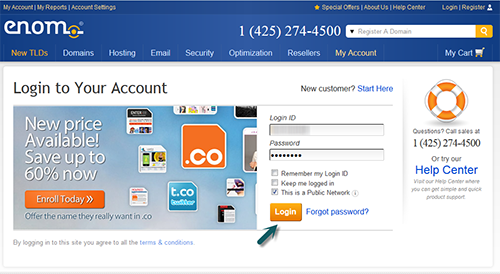
2) Once logged, you are your account overview panel. You would need to click on Manage Domains :
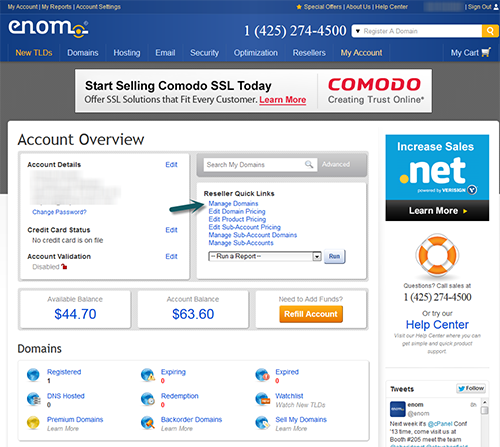
3) Select the domain you want to change the nameservers in the list displayed :
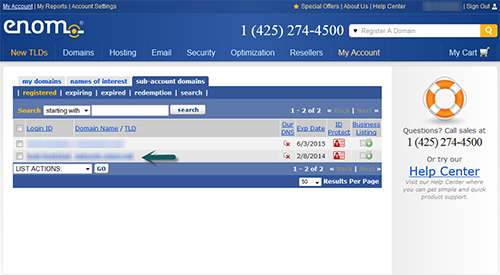
4) In the domain options panel, you would need to click on DNS Server Settings :
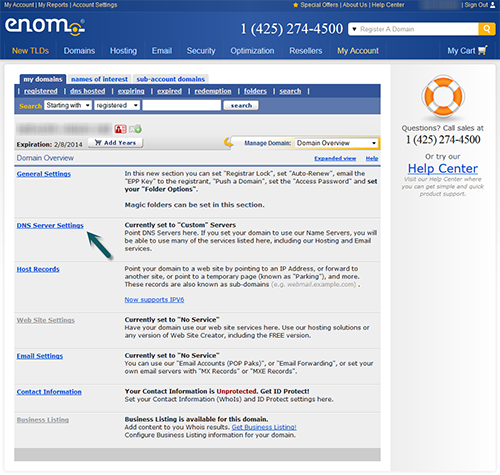
5) Finally, You would need to select the Custom tickbox and type the nameservers you want to use for your domain and click save :
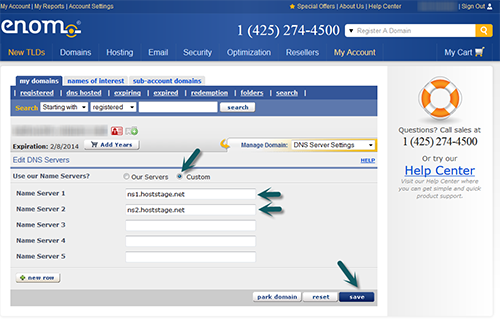
Your nameservers would be fully active within a few minutes and it can take up to 48 hours for the full propagation.

